Samsung PC has a blank or black screen

Samsung PC has a blank or black screen
Move the mouse or press a key.
Make sure the PC is plugged in and turned on.
Plug in the charger and press the Power button.
If your PC does not turn on at all, see our guide for proper troubleshooting.
Disconnect external display devices or docks.
Force a shutdown.
Reset the video driver.
Check for updates.
Check for updates on both Samsung Update and Windows Update.
If you have an external display (like a TV with HDMI), and you've proved that the external display or dock is not causing the main screen to go blank, it's okay to plug it back in. Then, if the external display works, use it to check for any updates available for the PC.
Remove recent updates.
Windows Recovery can be accessed by failing to boot into Windows three times in a row. As Windows is booting, press and hold the Power button until the PC turns off, and then turn it back on again. If it does not go into Windows Recovery, repeat the process (up to three times) until it does.
Once in Windows Recovery, select Troubleshoot, then select Advanced Options, then select Advanced Startup Options, then select Startup Settings, and then select Restart. After restarting, select 5 or press F5 for Safe Mode with Networking.
Once in Safe Mode, remove any recent updates or programs that may have caused the issue, and then restart to attempt to boot normally.
Reset Windows.
Request service.
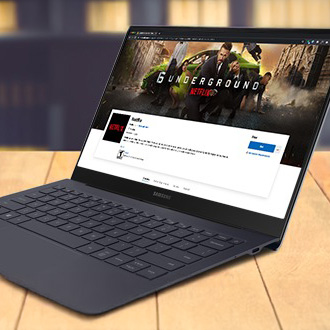


Contact Samsung Support



