64-bit app won't install on my Galaxy Book S

64-bit app won't install on my Galaxy Book S
Your Galaxy Book S contains a 64-bit ARM processor, and emulates a 32-bit x86 processor. This means that apps, games, and hardware drivers intended for use with x64 processors are not compatible. The Galaxy Book S is compatible with a wide range of apps designed for use with 32-bit x86 processors, and many developers may offer versions of their apps that are compatible.
When installing an app, look for a 32-bit version instead if the app’s developer provides one. Otherwise, contact the developer of the app to request information about support for 64-bit ARM, or check the Microsoft store for a similar app.


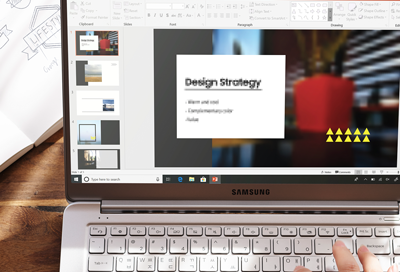
Contact Samsung Support







