Galaxy A5(2017): How do I monitor and extend battery life for my Samsung Galaxy A5 2017?
Battery
When your battery is running low or it will be a while before you can charge it, follow the steps and tips below to get the most out of your battery life.
Monitoring Battery Usage
Note: You can easily and quickly monitor battery usage.




Screen Timeout
Note: Screen timeout turns the screen off after a set amount of time. Reducing the screen timeout can increase battery life.




Keep Screen Turned Off
Note: You can prevent the screen from turning on while the device is in a dark place, such as a pocket or a bag by activating Keep screen turned off.
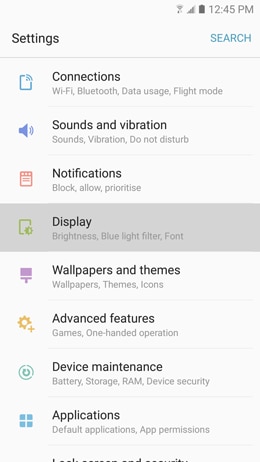


Smart Stay
Note: Smart stay detects your face with the front camera so that the screen stays on while you are looking at it.




Thank you for your feedback!
Please answer all questions.
RC01_Static Content : This text is only displayed on the editor page