Galaxy Gear Fit: Hands-Free Calling
With hands-free calling, you never have to miss a call. Receive incoming calls on the Samsung Gear™ Fit when your mobile device is out of reach or in your pocket.
When you receive a call, the contact's information is displayed on the Gear Fit display.
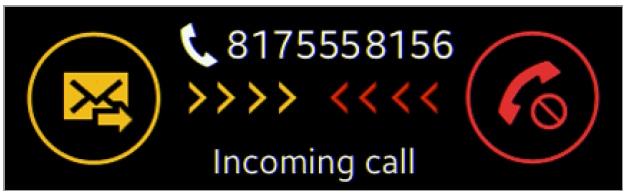
To respond to the call with a message, touch ![]() and slide to the right. You can send a prewritten message to the caller by touching one of the messages on the list displayed immediately after you reject the call. Press
and slide to the right. You can send a prewritten message to the caller by touching one of the messages on the list displayed immediately after you reject the call. Press ![]() to send the message.
to send the message.
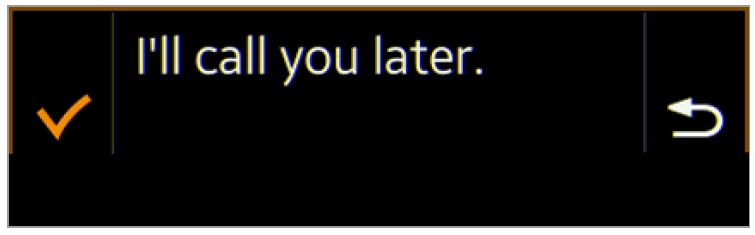
To reject the call, touch ![]() and slide to the left.
and slide to the left.
You can edit the outgoing call-reject message in the Gear Fit Manager.
1. From the Home screen of the mobile device, touch Apps ![]() > Gear Fit Manager
> Gear Fit Manager ![]() > Settings
> Settings![]()
2. Touch Edit call-reject message.
Thank you for your feedback!
Please answer all questions.
RC01_Static Content : This text is only displayed on the editor page
