Galaxy J3: Pair Bluetooth Devices
Galaxy J3 - Pair & Unpair Bluetooth Devices
Search for and pair nearby Bluetooth devices. Saved Bluetooth devices can be connected simply.
Pair Bluetooth Devices
To pair Bluetooth devices:
1. From home, tap Apps  > Settings
> Settings  > Bluetooth
> Bluetooth 
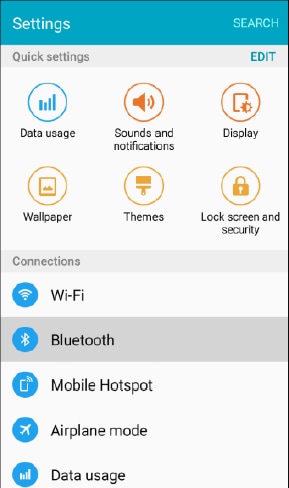
The Bluetooth settings open.
Nearby devices that are visible or discoverable appear in the Available devices list.
If a target device is not detected, tap Scan to search again.
2. Tap a device from the Available devices list, and follow the prompts to pair with the device. Methods to accept a Bluetooth connection differ depending on the device used.
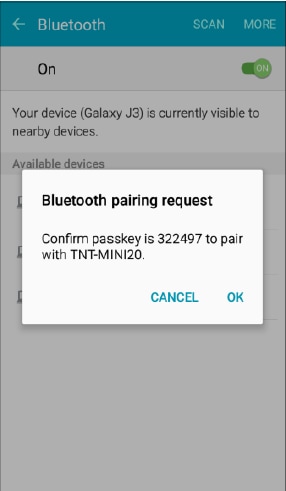
The Bluetooth device is paired to your phone.
Unpairing from a Paired Device
1. From the Bluetooth settings menu, tap Settings  next to the paired device you wish to unpair.
next to the paired device you wish to unpair.
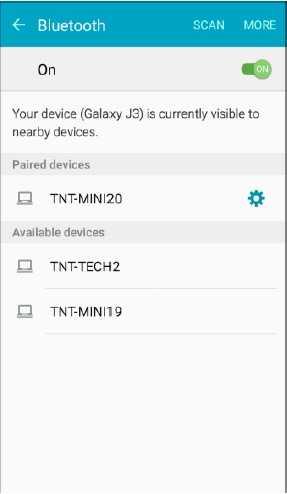
2. Tap Unpair.
The device is unpaired from your phone. To make another connection with the device, you will need to pair again.
Thank you for your feedback!
Please answer all questions.
RC01_Static Content : This text is only displayed on the editor page
