Galaxy Z Flip Device Layout

• Do not attach adhesives, such as films or stickers to the Main screen.
• You may notice a crease at the center of the Main screen. This is a normal characteristic of the device.
• Do not unfold the device by pushing the screen apart with your finger. Doing so could result in scratching or puncturing the screen.
• Fold the device before putting it in a bag or storing it. Make sure you do not store the device unfolded as there is a chance that another object could scratch or puncture the screen.
• Do not press the screen with a hard or sharp object, such as a pen or your fingernail. Doing so could result in scratching or puncturing the screen.
• Your device contains magnets, which may affect medical devices, such as pacemakers or implantable cardioverter defibrillators. If you are using any of these medical devices, keep your device a safe distance away from them and consult with your physician before you use the device. The location of the magnets is marked by the color grey in the device image.

• Keep a safe distance between your device and objects that are affected by magnets. Objects such as credit cards, passbooks, access cards, boarding passes, or parking passes may be damaged or disabled by the magnets in the device.
• Do not fold the device toward the backside. The device will be damaged.
• When folding the device, do not place any objects, such as cards, coins, or keys, on the screen. The main screen may be damaged.
• This device is not water and dust resistant. Do not allow any liquids or foreign objects to enter the device.
• Be careful not to expose the camera lens to a strong light source, such as direct sunlight. If the camera lens is exposed to a strong light source, such as direct sunlight, the camera image sensor may be damaged. A damaged image sensor is irreparable and will cause dots or spots in pictures.

6.7’’* larger screen in ultra-portable form factor.
- Folded: Easy to carry with compact pocket size.
- Unfolded: Comfortable grip with narrow width.
* Measured diagonally, the screen size is 170.1mm (6.7’’) in the full rectangle and 165.8mm (6.5’’) with the rounded corners accounted for.
Actual viewable area is smaller due to the rounded corners and camera hole.
Cover Screen (1.1’’)
- Measured diagonally, the screen size is 1.1’’(26.8mm) in the full rectangle and 1.0’’(24.5mm) with the rounded corners accounted for. Actual viewable area is smaller due to the rounded corners and camera hole.

Let it stand by itself.
- Convenient, free-standing mode supported by the new hinge structure.
With the new CAM detent structure in the hinge, the folding angle is adjustable.
The first smartphone with Infinity Flex Display based on UTG (Ultra-Thin Glass)
- Cutting-edge UTG technology
- Punch-hole camera implemented for an uninterrupted view.
- Less visible crease and improved flatness on the screen compared to Galaxy Fold’s polyamide.
The best aspect ratio for movies
- Get closer to the movie theatre experience with the 6.7’’ widescreen (21.9:9)
- Enjoy edge-to-edge entertainment without black bars on the top and bottom of the screen like other smartphones.
Quick reference & control on the go
- Simple but versatile display: Date & Time / Battery status, Notifications, Incoming calls / Alarm / Reminder, Music player.
- Tap & swipe control.
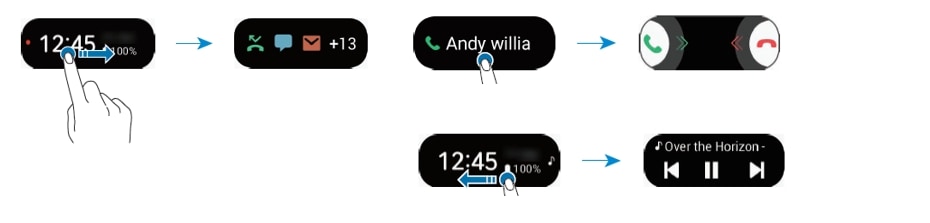
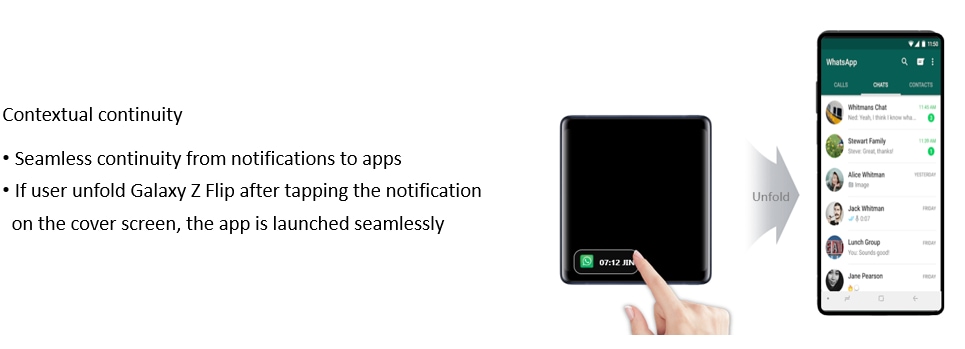
Differentiated experience with optimized view & controlled UX for free-stop mode.
- Optimized UX during Flex mode thanks to two 6-axis sensors and Digital Hall IC detect folding angles.
- Supporting Apps: Camera, AOD, Quick View (Gallery, Video), Video Call (Native/Google Duo)
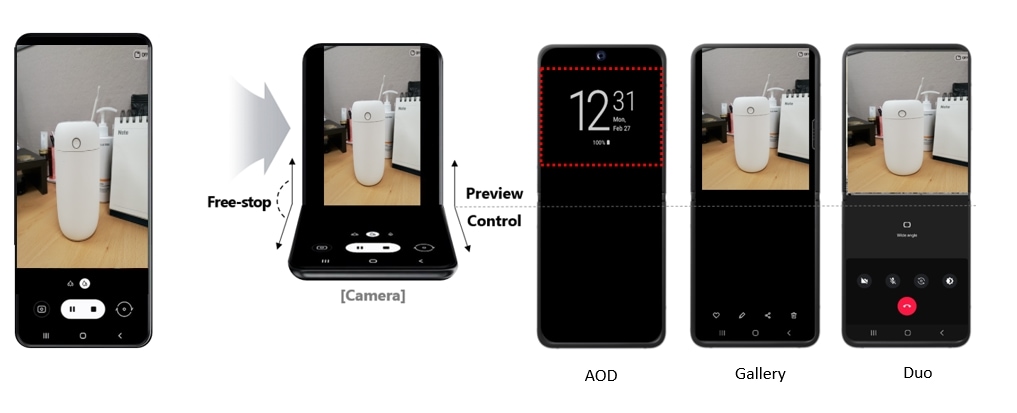
Capture every moment with ultra portable Galaxy Z Flip
- Free-stop hinge allows you to shoot selfies and vlogging hands-free, without a tripod
- 4K video recording with front camera for superior video quality
Quick Shot scenario
|
Function |
Interaction |
|
Camera Launch |
- Double-tap power key (Wide camera only) |
|
Camera Shutter |
- Volume down key - Palm gesture |
|
Unfold while using Quick shot |
- Provides camera continuity (Maintains rear wide camera) |

Capture the dark without a tripod
- Shoot up to 14 shots/5 seconds, to combine into one single, bright and clear photo
※ Keep your phone steady while recording.
Fold it upright, then put it on a solid surface if you can
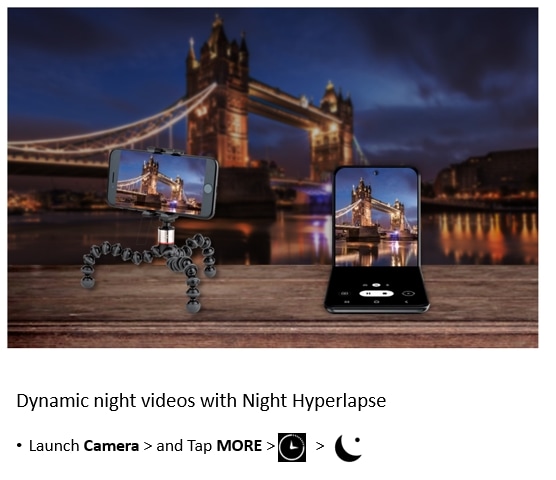
Thank you for your feedback!
Please answer all questions.
