How To Use The Fingerprint Sensor(Galaxy Tab S 8.4)
Fingerprint Sensor
Use Fingerprint recognition as an alternative security method to entering passwords. In order for fingerprint recognition to function, your fingerprint information needs to be registered and stored in your device.
Using Fingerprint Sensor
Follow the steps below to learn how to setup the fingerprint sensor on your Tab S:
1. Power on your tablet.
2. Tap apps, Settings and then Device.
3. Scroll down until you see Finger Scanner, and then tap it.
4. Tap Fingerprint manager to add, edit or delete fingerprints.
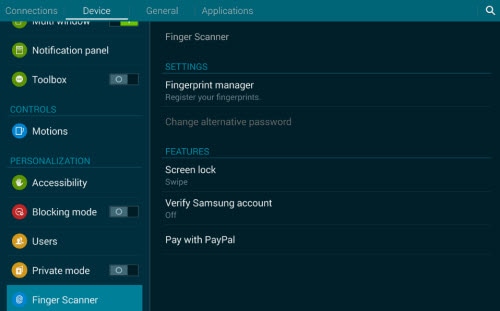
NOTE : You can use your fingerprint to unlock the screen, verify your Samsung account password or pay bills and other payments by using the Paypal application.
5. Swipe your fingertip, slowly, downward over the home key. You will need to repeat this process 8 times to register your finger.
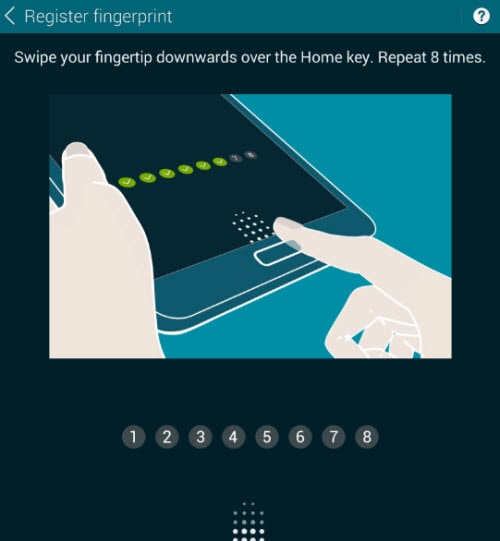
NOTE : You can only register 3 fingerprints on the device.
Thank you for your feedback!
Please answer all questions.
RC01_Static Content : This text is only displayed on the editor page
