Retrieve Your Samsung ID
Follow the instructions below to retrieve your Samsung ID (email address) or reset your password.
To retrieve your Samsung ID
1. From your mobile device (or computer), navigate to account.samsung.com.
2. Touch Sign In in the upper-right corner.
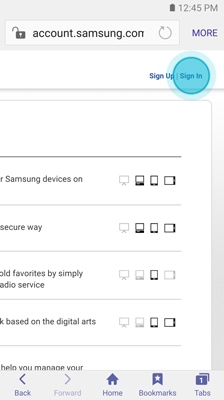
3. Touch Forgot your ID or password.
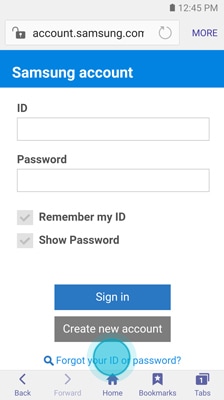
4. Touch the Find ID tab. Enter the requested information and touch Confirm.
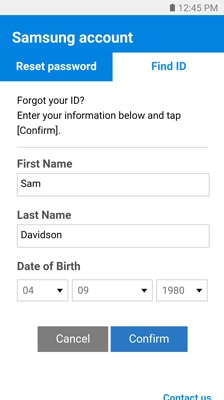
5. The email address on file will be partially displayed.
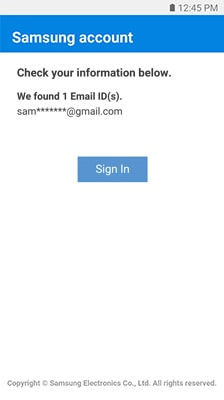
To reset your password
1. From your mobile device (or computer), navigate to account.samsung.com.
2. Touch Sign In in the upper-right corner.
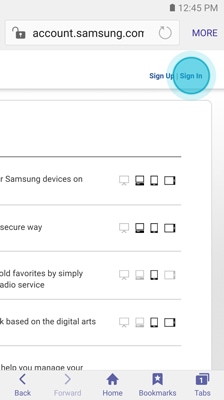
3. Touch Forgot your ID or password.
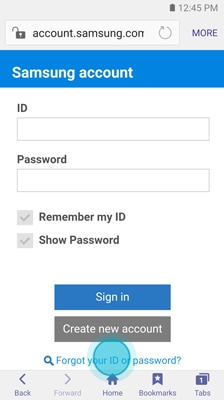
4. Enter the email address used when creating the account, enter the security code, and touch Confirm.
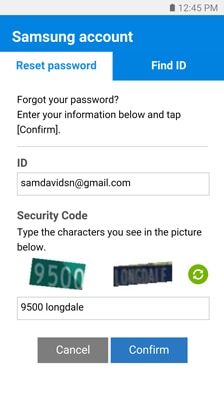
5. An email will be sent to the address you provided. Follow the instructions in the email to reset your password.
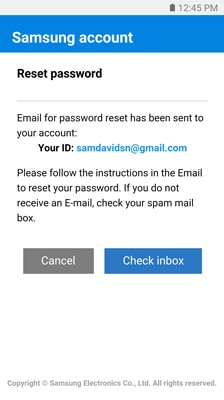
Thank you for your feedback!
Please answer all questions.
RC01_Static Content : This text is only displayed on the editor page