What is Link Sharing?

What is Link Sharing?
Link Sharing is a file sharing app that is able to conveniently share large size of video clips or massive quantity of original size photos to an individual or a group of people. Simply select the file you wish to share, and a code will be generated. Pass the code on to your friends or family, punch in the code and then simply start downloading.
- Large size files transfer with Samsung Cloud
- Maximum 2GB* can be transferred at once, with individual file size limit being 1GB
- Supports all file types (except Apk** types)
- Various file transferring options
- Send to contacts, Create a link, Share with Code
* Maximum 2GB can be transferred daily, which will be stored on the server for two days until they are deleted.
** Apk file types cannot be transferred due to legal issues
Important Note:
• Once the temporary access code has been generated, this code will expire within 10 minutes.
• Link Sharing is only compatible for Android OS 6.0 (Marshmallow) and newer.
• Enhanced messaging must be enabled to use Link Sharing.
How to use Link Sharing - from the Sending Device
(Note: My Files was used only as an example. Gallery app and other file browser apps may be compatible with Link Sharing).




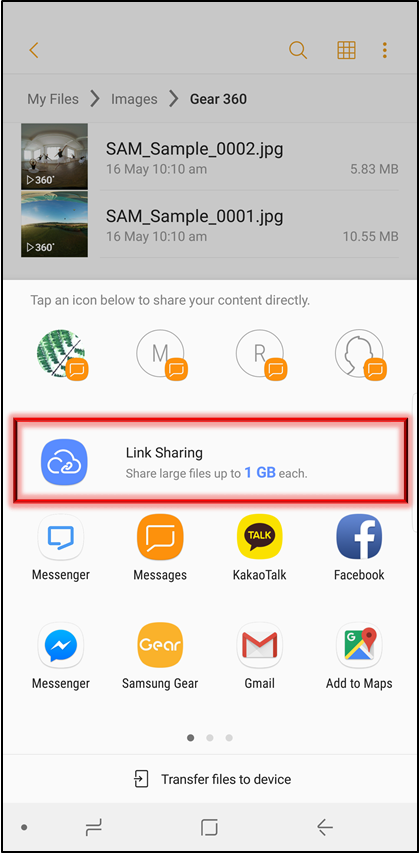
(Note: The unique Link Sharing code will expire in 10 minutes so make sure the code has been received by your friend/family and downloaded within the given timeframe).



How to use Link Sharing - from the Receiving Device
(Note: If the Link Sharing app is unavailable, you will need to download it from the Google Play Store).




(Note: The downloaded files will be placed into your Downloads folder in your Internal Storage of your device).


Thank you for your feedback!
Please answer all questions.
RC01_Static Content : This text is only displayed on the editor page