Disabling the TVs Internal Speakers 2015(UN**JS*) 4K SUHD TV
Internal TV Speakers
• The Speaker Select function differs from the Mute function.
• The Speaker Select function turns off the TV's built in speakers. However it does not turn off the audio out jacks. Home Theater Systems, speakers, or receivers attached to the audio out jacks will continue to play.
• The Mute function turns off all audio, including the audio out jacks.
Selecting an Audio Output through the Menu
Note: When selecting an external source for audio the mute button on the remote may not function.
1. Press the MENU/123 button on your remote.

2. Select Menu in the upper right hand corner of the screen.
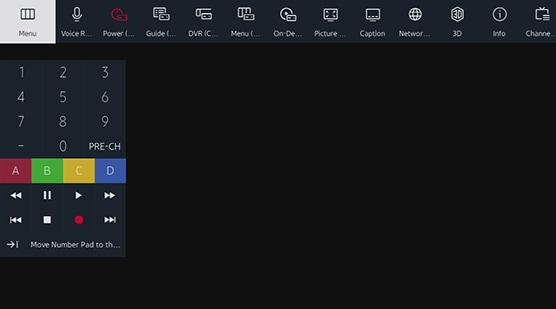
3. Navigate to and select Sound.
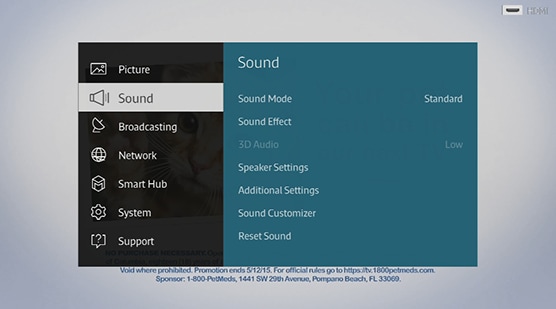
4. Navigate to and select Speaker Settings.
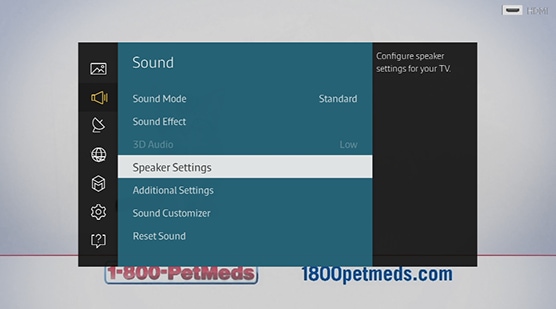
5. Speaker Select will be highlighted by default, press Enter on the remote.
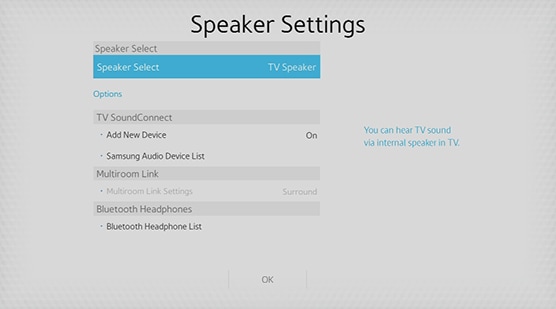
6. Navigate to and select the audio output you would like to use. If an option is greyed out that means that the source is not connected or not available.

7. Select OK at the bottom of the page to save and exit.
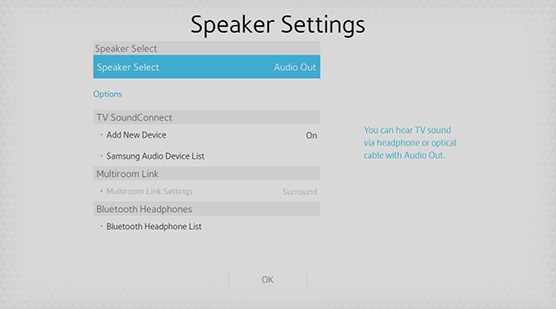
Selecting an Audio Output through the On Screen Keyboard (OSK)
1. Press MENU/123 on the remote.

2. Select Speaker List from the shortcut bar at the top of the screen.
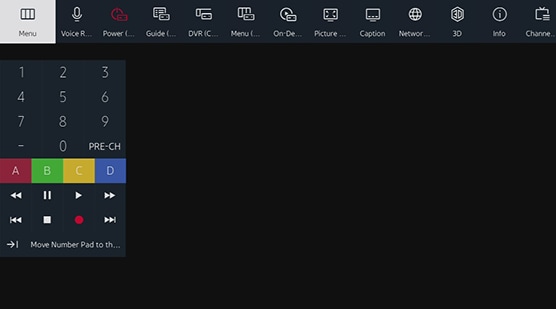
3. A fly out menu appears with available audio sources. There is also shortcuts to Speaker Settings, Sound Mode, and Equalizer.
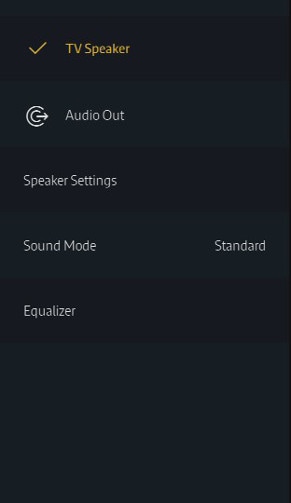
4. Select the speaker output you would like to use.
Thank you for your feedback!
Please answer all questions.
RC01_Static Content : This text is only displayed on the editor page
