Galaxy Buds Live



No Suggestions
Suggested Searches
POPULAR SEARCHES
RECENT SEARCHES
RECOMMENDED
Galaxy Buds Live
SM-R180NZTAASA
Please scan the QR Code with your mobile device, and place the product image in desired place.



Introducing Galaxy Buds Live
The earbud designed to tune in to every moment. With an iconic shape and ergonomic design, a fit that lets in your natural surroundings, and a speaker optimised for a better experience. This is sound made for your ears.
A design that's unheard of
Make a style statement and change the way you experience sound with Galaxy Buds Live. Designed to fit perfectly into your ears, the ergonomic design makes these next generation Buds so comfortable you might even forget you’re wearing them.
Available in three colourways you can't help but love. Choose from Onyx, Mystic Bronze, Mystic White, Mystic Black, Mystic Red or Mystic Blue to add a flashy touch to your look.1

Galaxy Buds Live sit softly inside the ear, giving you a fit for all-day comfort whatever your activity. The ergonomic design is snug yet non-intrusive with two wing tip sizes for a better fit.


Stay tuned in

Shut out distractions. Galaxy Buds Live with Active Noise Cancelling are designed to reduce unwanted noise so you stay fully immersed in your music, podcasts and calls. Simply use the long press feature to turn it on. 2

*Active Noise Cancellation (ANC) on Galaxy Buds Live received UL Verification for cutting background noise by up to 97% in low-frequency bands.
Feel like you're in the front row, or part of something bigger. 12mm speakers with sound by AKG work together with Galaxy Buds Live's ergonomic design to deliver spacious sound, while the large driver and bass duct help emit deep bass with air flow that lets sound flow seamlessly.
Make an easier connection

360 Audio delivers a remarkable cinema-like sound. With Dolby Head Tracking™ technology you'll feel as though you're in the center of the stage fully surrounded by sound. It's a powerful and dramatic listening experience, and with Dolby Atmos®, you'll hear everything in stunning detail.
*Available only on Samsung Galaxy smartphones and tablets with Android One UI version 3.1 or later. 360 Audio and Dolby Head Tracking™ support may vary depending on app and content.

Galaxy Buds Live’s Spotify integration lets you assign a shortcut on your phone. Touch and hold for one second to connect to all your favourite playlists. It’s easy listening. Half a million podcasts and 50 million songs are now at your fingertips.6, 7, 8
*Requires configuring touchpad settings through the Galaxy Wearables app. Wi-Fi or Internet connection required. Data fees may apply.


Experience crisp clear call quality with three built-in mics. The Voice Pickup Unit is designed to senses when your jaw is moving, and as your jaw vibrates, this data is converted into voice signals to help deliver enhanced sound quality — even among the noise.9





Your sound should never sleep
Charge in just a few minutes so you can get back into the groove. Five minutes gets you an hour, whether that's for your favourite playlist or the latest podcast. If you need a bit extra, you can even use your smartphone's power to give Galaxy Buds Live a charge while on the go.12, 13, 14



Your whole world in symphony
Share the music without sharing your earbuds. With Buds Together, simply connect both yours and a friend's Galaxy Buds Live to your phone and listen to your favourite throwbacks together. The music goes on and on, on both.15

Easily connect Galaxy Buds Live to your other Samsung devices through your Samsung account. When you first connect, your phone pop-up lets you pair fast, and once paired the buds appear in connected devices' paired lists. Then with Bluetooth Info Sync, you can seamlessly shift between connections. 16










Put Galaxy Buds Live in pairing mode near a PC and get your best work done. Use Windows 10 PC's Swift Pair for an easier, simpler way to connect the two.19
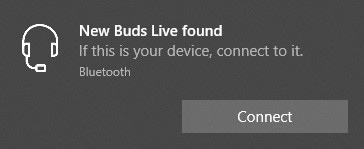



Compatible Specification of Smartphone
Android 5.0 ↑ , 1.5GB ↑ / iPhone 7 ↑, iOS 10 ↑
Earbud Weight (g)
5.6 g
Bluetooth Version
Bluetooth v5.0
Sensors
Accelerometer, Gyro, Proximity, Hall, Touch, Grip, VPU
Number of MIC
6
Active Noise Cancellation
Yes
Bluetooth Version
Bluetooth v5.0
Bluetooth Profiles
A2DP, AVRCP, HFP
Accelerometer, Gyro, Proximity, Hall, Touch, Grip, VPU
Earbud Dimension (HxWxD, mm)
27.3 x 16.5 x 14.9 mm
Earbud Weight (g)
5.6 g
Case Dimension (HxWxD, mm)
50.2 x 50.0 x 27.8 mm
Case Weight (g)
42.2 g
Removable
No
Usage Time (Hours, AOD Off)
6 Hours
Talk Time/Voice Call
4.5 Hours
Earbud Battery Capacity (mAh, Typical)
60 mAh
Case Battery Capacity (mAh, Typical)
472 mAh
Bixby Connection
Yes
Compatible Specification of Smartphone
Android 5.0 ↑ , 1.5GB ↑ / iPhone 7 ↑, iOS 10 ↑
Package Contents
Charging Case, Earbuds, Quick Start Guide, USB Cable, Wingtips(S, L)
Recently viewed
Selected product (0)
Thank you!
Your enquiry has been successfully submitted. We will get back to you shortly.