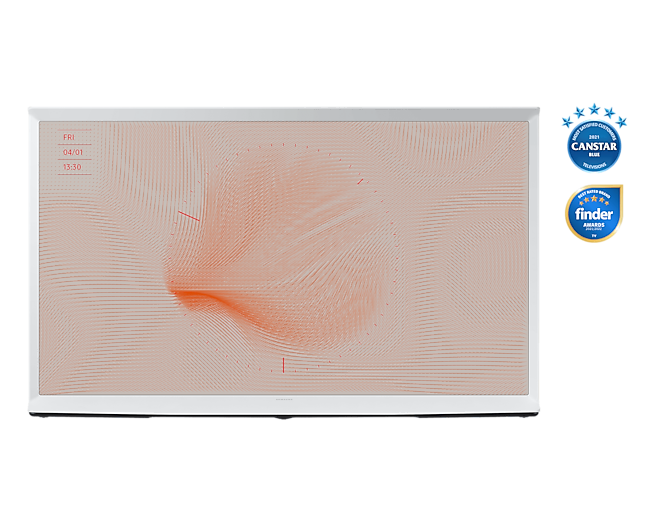Please scan the QR Code with your mobile device, and place the product image in desired place.
key features
-
Serif Design
-
Quantum Dot
-
Ambient Mode
-
NFC on TV
An eye-catcher
'I' Shaped Design
The iconic "I" shaped design presents a bold look that’s certain to catch the eye of any beholder. The slim frame turns The Serif into a statement piece that looks good whether it is switched on or off.


Unleash vivid colour and contrast
Quantum Dot Technology
Samsung QLED TV's Quantum Dot technology delivers a world of immersive colours and contrast in a variety of lighting conditions, allowing you to discover details you haven’t before.


Complement your living space
Ambient Mode
Enhance your surroundings with an exclusive palette designed by Ronan and Erwan Bouroullec. Ambient Mode beautifully integrates your TV's screen to suit your personal style and interior décor.*


*Ambient Mode performance may vary depending on where the TV is installed including wall designs, patterns or colours.
Set the mood with your voice*
Select a background theme that fits your mood, or ask the voice assistant to choose one for you.
*Not all commands may be supported, dependent on region. Internet connection required. Data, subscription and other charges may apply.


*Not all commands may be supported, dependent on region. Internet connection required. Data, subscription and other charges may apply.
Fit the mood to your schedule
Change the Ambient Mode background in sync with your routine, match it to your mood or surroundings, or display everyday information like the date or weather.


Stream your tunes with one touch
Wireless music via NFC
With just one touch via NFC, you can play music from your compatible smartphone through The Serif’s powerful TV speakers.*


*When using NFC on TV, Bluetooth on your compatible mobile will automatically activate. Compatible TV and device must be turned on. Only supported by Android OS-based smartphones that support Near Field Communication (NFC) wireless information sharing.
Regain control
Control multiple devices with One Remote Control*
Easily control all of your compatible devices with Samsung’s One Remote Control and get quick access to favourites like Netflix, YouTube, Xbox or a Soundbar via the Smart Hub*
*Compatible only with selected devices. Please see samsung.com/au/oneremote for more details. Apps and services are subject to change without notice. Internet connection required. Data, subscription and other charges may apply.


*Compatible only with selected devices. Please see samsung.com/au/oneremote for more details. Apps and services are subject to change without notice. Internet connection required. Data, subscription and other charges may apply.
Smart made simple
Smart connectivity
From set up to streaming, the QLED 4K Smart TV allows you to easily navigate different devices and apps.* Works with Netflix, Amazon Prime, Disney+, Apple TV, Google Play, Kayo, Foxtel, Stan, ABC iView, SBS On Demand, 7Plus, 9Now, 10Play, Amazon Alexa, Google Assistant, AirPlay 2.


*Internet connection required. Data, subscription, and other charges may apply. Apps are subject to change without notice and may need to be downloaded. Features require a compatible device. All brand, product, service names and logos are trademarks and/or registered trademarks of their respective owners and are hereby recognised and acknowledged.
Freeview Plus
Don’t miss an episode
Freeview Plus* lets you browse and choose free-to-air and catch-up TV shows from the one handy place, set reminders for favourite programs and receive recommendations. Simply press the green button on your remote control and get watching.
Screen images simulated for illustration purposes only. *Freeview Plus uses HbbTV technology which combines broadcast and broadband. Internet connection is required. Data usage charges and conditions apply.


Screen images simulated for illustration purposes only. *Freeview Plus uses HbbTV technology which combines broadcast and broadband. Internet connection is required. Data usage charges and conditions apply.
The power of voice
Control your TV with ease
Choose your voice assistant. You can ask either Bixby, Alexa, or Google Assistant to play your favourite content, get answers, and even control your TV and other connected devices around your home.
*Content services may vary by region and are subject to change without notifications. Voice commands recognise English, French, Spanish, German, Italian, Chinese and Korean. Not all accents, dialects and expressions recognised. Supported languages may differ between Bixby and Alexa Voice Assistants. This service may not be available at the time of purchase of this product. Google Assistant may not be available at time of release. Google is a trademark of Google LLC. Amazon, Alexa and all related logos are trademarks of Amazon.com, Inc. or its affiliates.


*Content services may vary by region and are subject to change without notifications. Voice commands recognise English, French, Spanish, German, Italian, Chinese and Korean. Not all accents, dialects and expressions recognised. Supported languages may differ between Bixby and Alexa Voice Assistants. This service may not be available at the time of purchase of this product. Google Assistant may not be available at time of release. Google is a trademark of Google LLC. Amazon, Alexa and all related logos are trademarks of Amazon.com, Inc. or its affiliates.
A customised entertainment experience
Intelligent Mode
Samsung’s Intelligent Mode adapts picture, sound and volume to suit your environment and content for a customised entertainment experience.*
*Picture and sound quality of upscaled content will vary depending on quality and resolution of source content.


*Picture and sound quality of upscaled content will vary depending on quality and resolution of source content.
Connect wirelessly
Bluetooth
With Bluetooth connectivity for your compatible devices, you can connect to your TV without moving from the comfort of your couch.*
*Some Bluetooth devices (such as HID) and apps may not be supported. Availability is subject to change without notification.


*Some Bluetooth devices (such as HID) and apps may not be supported. Availability is subject to change without notification.


Works with AirPlay 2
Seamlessly connect with Apple devices
With built-in AirPlay 2, you can stream or share content from Apple devices to the big screen. Effortlessly play videos, music, photos and more on your Samsung TV from your iPhone, iPad and Mac.


Monitor and control your smart home
SmartThings Dashboard
SmartThings links with IoT devices and sensors so you can turn on the lights, check what’s inside your fridge, and even run the robot vacuum cleaner right from the comfort of your couch. It’s a whole new world.
We care, so you're carefree.
Samsung Care
Samsung Care’s response time and expertise means that if you need assistance with a product, we’ll be there to help so you don't miss a thing.*
*T&Cs apply. Certain elements of Samsung Care are applicable to metro areas only. Please see https://117.p.syniva.es/au/samsung-care/ for details.


*T&Cs apply. Certain elements of Samsung Care are applicable to metro areas only. Please see https://117.p.syniva.es/au/samsung-care/ for details.
Never miss a thing
Multi View
Multi View splits your TV screen in two, putting the content you’re watching on one side, and mirroring your mobile screen on the other. This means you don’t have to look away from the TV screen to glance at your phone anymore.


*Feature is available on Android 6.0 and higher mobile devices that support Mirror Casting and Apple devices compatible with Apple AirPlay2.


Bixby
Works with
With Bixby built in, you can talk to The Serif and tell it what to do. And controlling the basic functions is just the beginning. Ask Bixby and get more.


Talk to Google to get things done
Google Assistant
Easily find and enjoy your favourite photos, quickly access entertainment and ask questions. Dim the lights and control smart home devices. Just press the mic button on your remote to get started.
The Serif doesn't belong next to the wall
Versatile Design
The Serif can be placed almost anywhere you please. It comes with an elegant metal stand that perfectly pairs with its stylish frame. It looks good in smaller spaces too, and the option to remove the legs makes it all the more versatile.


Here’s how to install it
No tools? No problem.
It's all very straightforward. Simply place your TV upside-down to pop the leg sockets out, and put the stand in place. Prop it back upright, plug it in, and you're good to go.*
*Refer to instruction manual for full installation instructions.


*Refer to instruction manual for full installation instructions.
Go clutter-free
Neatly manage all your cords for a clean look. Just pop off the back cover, pull the power cord through the opening, and run the cable along the groove at the bottom. Being tidy never looked so good.


Even the packaging looks good
Eco-packaging
After you set up The Serif TV, the unique Eco-packaging can be upcycled into a nightstand, a cathouse, a magazine stand and more.
Reuse and recycle with Samsung.
Download SmartThings App
*This function is supported with limited Samsung mobile devices. *Some apps on the mobile devices may not be availabe on the Serif at the time of your purchase. Third party content providers may remove apps from the Smart TV platform or stop updating them at any time. *Each device must be connected to Wi-Fi or other wireless network.