Setting Up & Using The Jet™ Stick
![]() Please Note: This guide is designed for Australian models only. If you have an international product and require further support, please click here to get in touch with your Samsung subsidiary.
Please Note: This guide is designed for Australian models only. If you have an international product and require further support, please click here to get in touch with your Samsung subsidiary.
The Jet™ Stick vacuum has been designed for easier operation by having the buttons in a more convenient position. Not only that, the charging stand makes sure that your Jet™ Stick vacuum is ready in a moments notice, while also having a handy spot for you store the attachments.
There are a few things however that you will need to put together yourself. Simply follow the guides below.
Note:
- If you would like to learn more about cleaning the dustbin and filters of your Jet Stick, please click here.
- If you notice the display of your Jet™ Stick lighting up and are unsure what the icons mean, please refer to our Checking your Jet™ Stick Display page for more information.
- For instructions of how to clean the brush of your Jet™ Stick, please click here.
- If you are after information on Replacing the Clean Station™ Dust Bag, please click here.
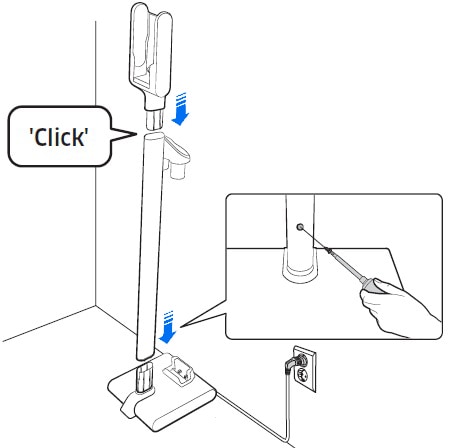
Note: Do not disassemble it after the assembly.
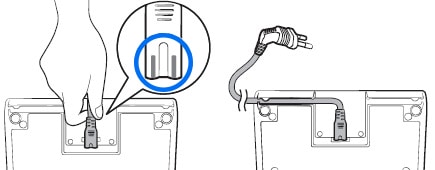
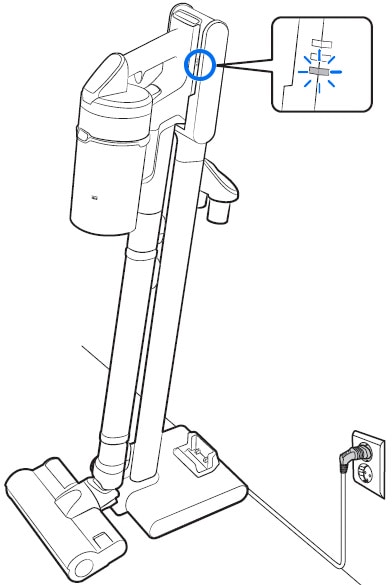
Fixing the hook


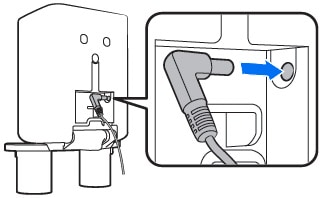
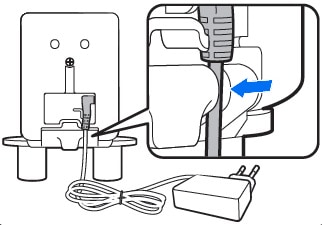
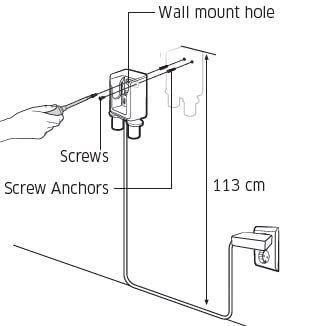
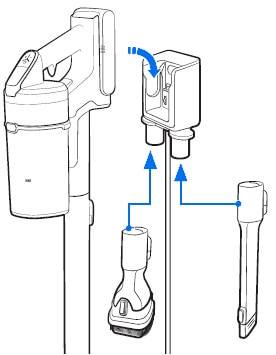
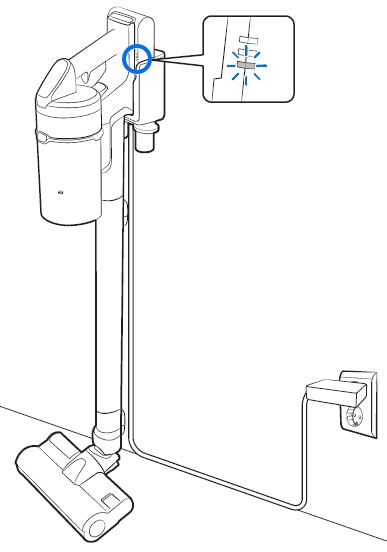
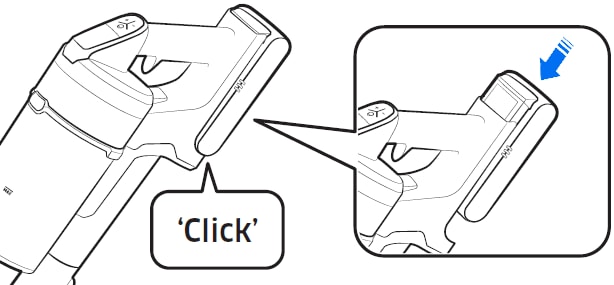
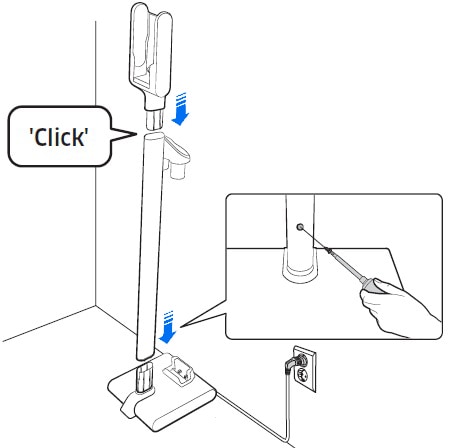
Note: Some attachments can connect directly onto the Jet™ Stick without the use of the pipe.
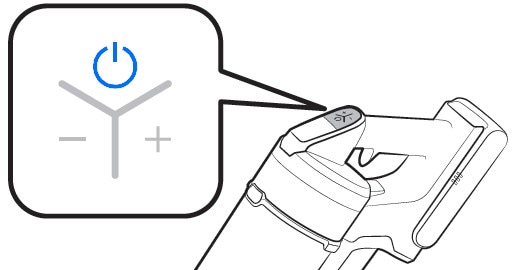
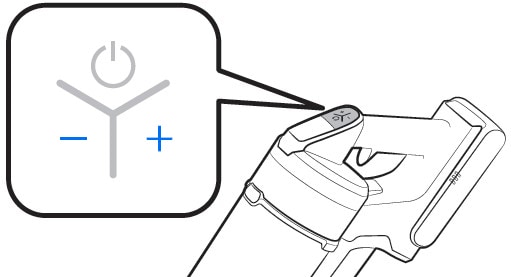
For further assistance, please contact our Chat Support or technical experts on 1300 362 603. To find your Samsung product's User Manual, head to Manuals & Downloads.
