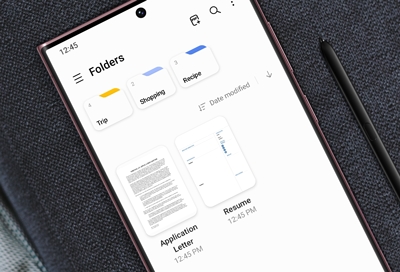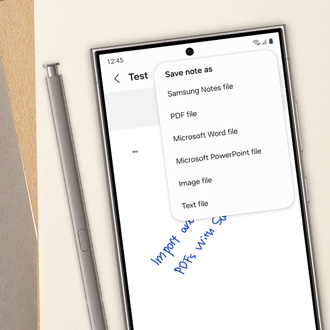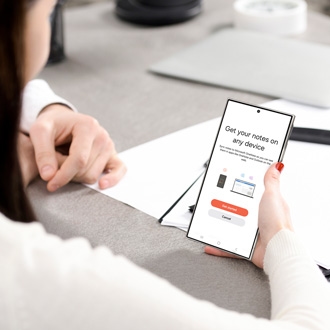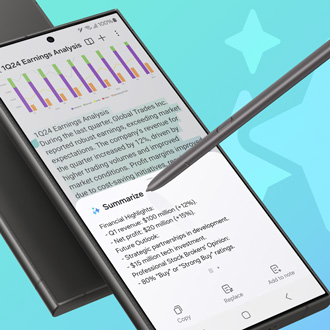Samsung Notes
About Samsung Notes
Find solutions
-
Use Samsung Notes on your Samsung PC
-
Organize notes and imported PDFs in Samsung Notes
The Samsung Notes app on your Galaxy phone has been improved: you can now organize your notes into folders and subfolders. Studying for an exam and need your notes in a separate place? No problem, just add as many folders as you need to keep all of your lecture notes in one spot. Or, add a few subfolders to narrow down certain topics and ideas. You can also choose from twelve new page templates when writing a note, like grids or lined paper.
Note: Some of these features may be grayed out or unavailable if you don't have the most recent version of Samsung Notes. It's always a good idea to keep your apps up-to-date.
-
Sync your voice recordings with Samsung NotesEven if youâre a quick note taker, it doesnât hurt to have some assistance. With the Samsung Notes app on Galaxy phones and tablets, you can sync live voice recordings to your notes and save them for future use. Just record your own voice or someone elseâs while taking your notes. You can then type them on the keyboard, draw them with your finger, or write with the always handy S Pen. Your writing will automatically sync to the audio. You can follow along with your notes while playing back the recording. Whether youâre in the middle of a lecture or attending a meeting, youâll never miss an important discussion again!
-
Use Samsung Notes handwriting functions with your S Pen
Handwriting mode in the Samsung Notes app makes it easier than ever to copy down your ideas or draw a picture any time your muse inspires you. While you can use your finger to draw or write in the app, an S Pen truly enhances the experience! Handwriting in notes can be altered, moved, and converted to text as well so you'll be able to organize your notes and share them with your friends or associates via text or email.
Note: When Pen mode is selected, the S Pen may not be recognized in the Edge panel area.
-
Import and export PDFs with Samsung Notes
The Samsung Notes app on your Galaxy phone and tablet lets you import PDF documents. You can write on, draw on, and annotate your PDFs right from the app and then save them for future use. There are additional options for exporting PDFs and notes as well, such as PowerPoint presentations or Microsoft Word documents, if you need to add the contents elsewhere.
Â
-
Sync Samsung Notes with Microsoft OneNoteIf your Samsung Notes app is full of important folders, notes, and tasks, you can make sure they'll never get lost by using Microsoft OneNote. This service allows you to sync your notes across all of your devices so you can view them from Microsoft Office on a PC. Youâll just need to make sure youâre signed in to your Microsoft account on your Galaxy phone or tablet. You can sync the Reminder app with Microsoft To Do as well, if youâd like to view both your notes and reminders using Office.
-
Scan and edit documents on your Galaxy phone or tabletIf you need to bring an important document with you but donât want to carry a heavy book or stack of files, you can scan and save the document using your Galaxy phone or tablet. Your device will create an exact replica of the document, so youâll always have access to it in your Gallery app when you need to view it. Your document can also be edited using the Samsung Notes app and exported as a PDF.
-
Collaborate with others using Samsung NotesNow itâs easy to share and collaborate with shared notes on your Galaxy phone or tablet. You can work together with up to nine other people on the same note at the same time.
-
Use Samsung Notes handwriting functions with your S PenHandwriting mode in the Samsung Notes app makes it easier than ever to copy down your ideas or draw a picture. While you can use your finger to draw or write in the app, an S Pen truly enhances the experience! Handwriting in notes can be altered, moved, and converted to text as well so you'll be able to organize your notes and share them with your friends via text or email.
-
Use Note Assist with Galaxy AI on Galaxy phones or tabletsThe Galaxy AI tools on select Galaxy phones and tablets will help improve your writing and note-taking skills with automatic formatting, summarizing, and spell checking in the Samsung Notes app. If you're bilingual, you can instantly translate your notes into your preferred language, as well as create customized Note Covers to further organize your thoughts. You can also convert voice memos into transcripts that can be saved to Samsung Notes for future reference. When using these features on the Galaxy Z Fold6, you can turn your phone sideways to enable landscape mode for a side-by-side experience.
-
Use Samsung Notes features and settingsEveryone relies on their phone and their personal notes. Well, you can get the best of both with the Samsung Notes app on your Galaxy phone or tablet. It lets you take notes on your device whenever you want, and it also has some important features and settings that you should know about.
-
Organize notes and imported PDFs in Samsung NotesThe Samsung Notes app on your Galaxy phone has been improved: you can now organize your notes into folders and subfolders. Studying for an exam and need your notes in a separate place? No problem, just add as many folders as you need to keep all of your lecture notes in one spot. Or, add a few subfolders to narrow down certain topics and ideas. You can also choose from twelve new page templates when writing a note, like grids or lined paper.
-
Use Samsung Notes on your Samsung PC
Create memos and reminders with the Samsung Notes app on a Samsung Galaxy Book. It lets you type notes using the keyboard or draw right on the screen with an S Pen. If your model doesn't include an S Pen but has a touch screen, you can use a stylus or your finger to create notes instead. If you have voice recognition enabled, you can speak to the app so it will write notes for you. Your notes can be saved for future editing and browsing if you need to check them again.
Note: Samsung Notes is available on all PCs running Windows 10 or Windows 11.
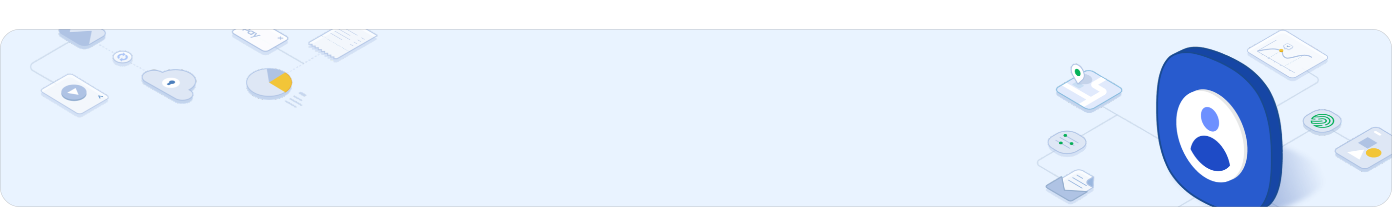
Samsung Account
Contact Samsung Support



You Are About To Be Redirected To Investor Relations Information for U.S.
Thank you for visiting Samsung U.S. Investor Relations. You will be redirected via a new browser window to the Samsung Global website for U.S. investor relations information.Redirect Notification
As of Nov. 1, 2017, the Samsung Electronics Co., Ltd. printer business and its related affiliates were transferred to HP Inc.For more information, please visit HP's website: http://www.hp.com/go/samsung
- * For Samsung Supplies information go to: www.hp.com/go/samsungsupplies
- * For S.T.A.R. Program cartridge return & recycling go to: www.hp.com/go/suppliesrecycling
- * For Samsung printer support or service go to: www.hp.com/support/samsung
Select CONTINUE to visit HP's website.