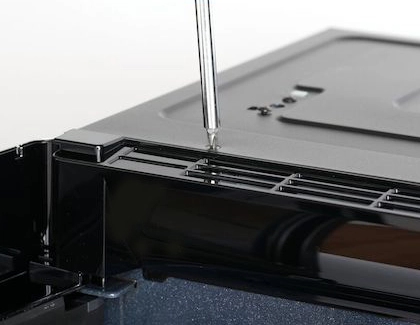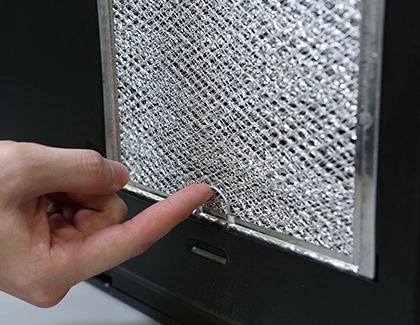Replace and clean Samsung microwave filters

Replace and clean Samsung microwave filters
Replace the charcoal filter
Charcoal filters are only used in over-the-range microwaves that recirculate air back into the kitchen instead of venting up or out the back. The charcoal filter should be replaced every 6 to 12 months, and more often if necessary. Unlike the grease filter, the charcoal filter cannot be cleaned and reused. You can order a new filter from the Samsung Parts website.
- To change the filter, unplug the microwave or turn off the power at the main power supply. Open the door, and locate the vent mounting screws at the top of the microwave. Some models have two, while some have three.
- Remove the screws with a Phillips head screwdriver. Then, slide the vent to the left and pull it straight out.
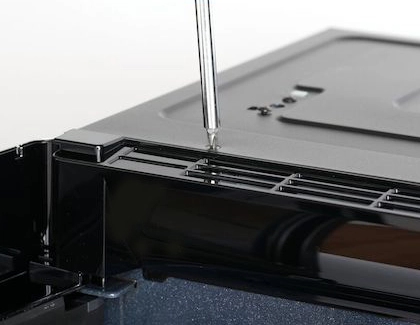
- You will see the charcoal filter resting at an angle. Lift and remove the old charcoal filter. Then, slide the new charcoal filter into place. It should rest at the same angle as the old one.

- Replace the vent, reinsert the screws, and close the door. Don't forget to plug the microwave back in (or turn on the power at the main power supply) and reset the clock.
- If the filter reminder is lit, you can reset it after replacing the filter by pressing and holding the 0 button on your microwave.
Clean the grease filter (1-filter models)
The grease filter should be removed and cleaned at least once per month or as required.
If your filter is damaged or lost, you can purchase a new one from the Samsung Parts website.
- To remove the filter, push the front of the grease filter case where it says PUSH; it is located under the front of the microwave. The filter will click and release.

- Pull the filter case completely out.

- Carefully stretch the plastic away from the filter to pop it out.
- Soak the grease filter in hot water and a mild detergent. Rinse it well and shake it to dry. Brushing the filter lightly can remove embedded debris.
- Put the filter back in the plastic case, and then slide the case into its slot under the microwave until it clicks into place. Make sure the word PUSH is facing right side up.
- If the filter reminder is lit, you can reset it after replacing the filter by pressing and holding the 0 button on your microwave.
Clean the grease filters (2-filter models)
The grease filters should be removed and cleaned at least once every four months or as needed. The steps for removing and replacing each filter are the same except for the direction they use to lock in place.
If one or both of your filters is damaged or lost, you can purchase more from the Samsung Parts website.
- Locate the grease filter tab on the bottom of the microwave.
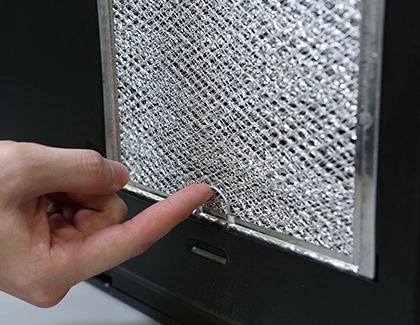
- To remove the filter, slide it upward using the tab.
- Soak the grease filter in hot water and a mild detergent. Rinse it well and shake it to dry. Brushing the filter lightly can remove embedded debris.
- To reinstall the filter, slide it into the frame slot on the left (or right). Push it upwards and to the right (or left) to lock it.

- If the filter reminder is lit, you can reset it after replacing the filter by pressing and holding the 0 button on your microwave.
Turn the filter reminder on or off
The filter reminder on your microwave will help you determine when your filters need to be cleaned or replaced.
If desired, you can turn the reminder on or off by using either the Options or My Settings menu, depending on your model. Keep in mind that the filter will still need to be cleaned every couple of months. Check your user manual for specific instructions.
Contact Samsung Support