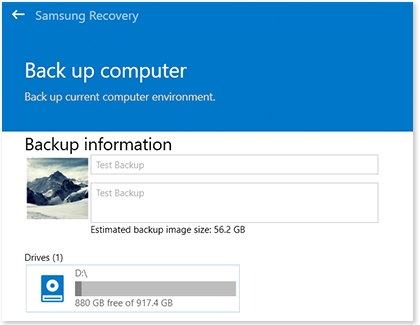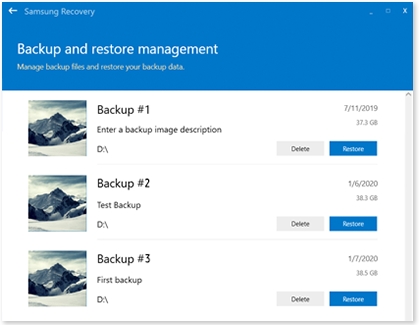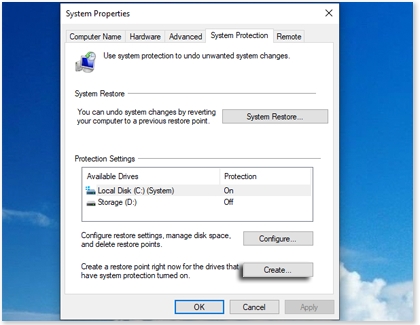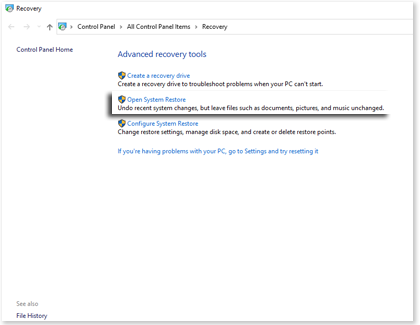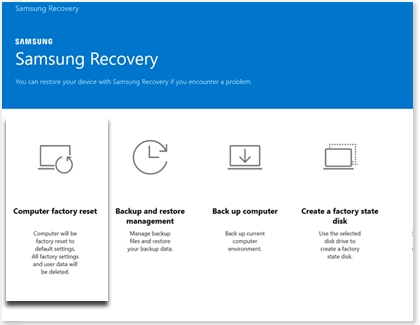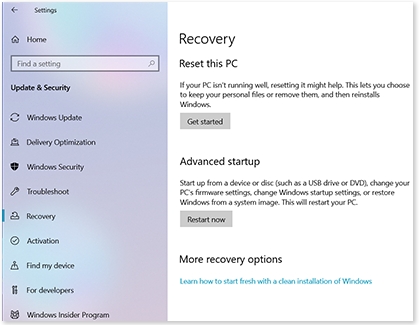Recover, restore, or reset your Samsung PC
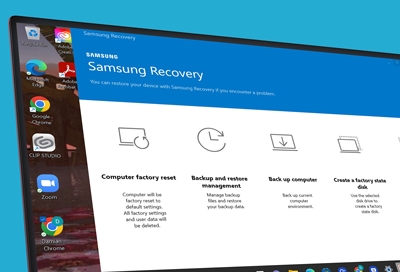
If you're having an issue with your Samsung Windows PC or if it isn’t running properly, you can use Samsung Recovery to reset the device and restore it to a previous point in time. Samsung Recovery has options for creating a backup, performing a reset, and even restoring the Windows OS. You should consider creating backups regularly when your PC is running well, especially if you plan to make big changes. This will ensure that you have a stable backup available in case your Samsung Notebook model, such as your Galaxy Book or Galaxy Tab Pro S, ever malfunctions. You can also reset your Microsoft account password if you’ve forgotten it.
Note: Samsung Recovery is not available on all Galaxy Book models.
Contact Samsung Support