Use Connect Home as a SmartThings Hub

Connect Home is more than just a Wi-Fi Hub. You can use it as one central SmartThings hub where you can connect all your compatible devices, such as a light bulb, motion sensor, lock, or thermostat.
Configure your Connect Home
To use Connect Home as a SmartThings Hub, you need to turn on a setting in the SmartThings app. Open SmartThings on your phone, and then tap Menu (the three horizontal lines). Select the Location where Connect Home is saved, and then select your Connect Home from the list of devices. Tap the switch next to SmartThings Hub to use your Connect Home as a SmartThings Hub.
You are now ready to connect all compatible devices and start using your Connect Home as a SmartThings Hub.
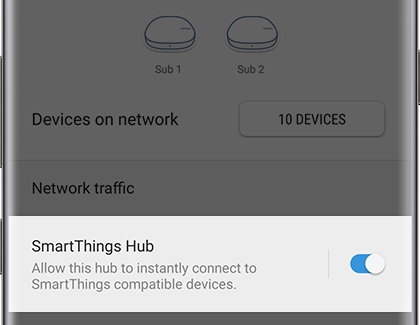
Other answers that might help
-
Mobile 8 AM - 12 AM EST 7 days a week
-
Home Electronics & Appliance 8 AM - 12 AM EST 7 days a week
-
IT/Computing 8 AM - 9 PM EST 7 days a week
-
Text Support 24 hours a day 7 Days a Week
Contact Samsung Support


