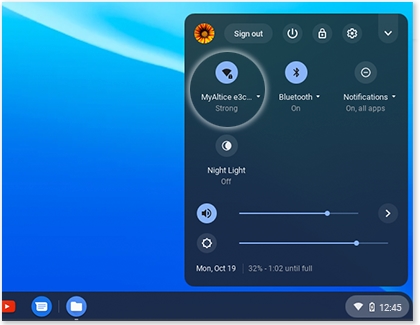Connect to the internet on your Samsung Chromebook
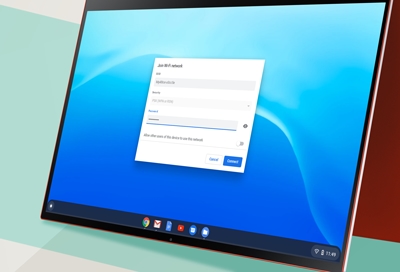
You can access the internet on your Chromebook using either a wireless or wired connection. To use a wired connection, you will need a USB-ethernet adapter. All it takes is a few steps to connect your Chromebook to the internet, regardless of which connection you’d like to use.
Other answers that might help
Contact Samsung Support