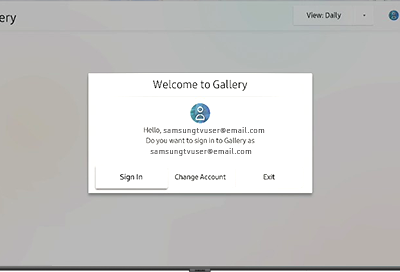Access the gallery on your Samsung Smart TV

There’s nothing like seeing your favorite images and videos on the big screen. Luckily, you can view photos and videos that are synced with your Samsung account on your Smart TV or Odyssey Ark. Just use the Gallery app – photos, videos, stories, and shared images will appear in the TV app just like they do on your phone. You can even hide certain folders so they stay for your eyes only, or share images from your last gathering with friends.
Note: You must be signed into your Samsung account to use the Gallery app. This feature is only available on 2019 or newer models.
Contact Samsung Support