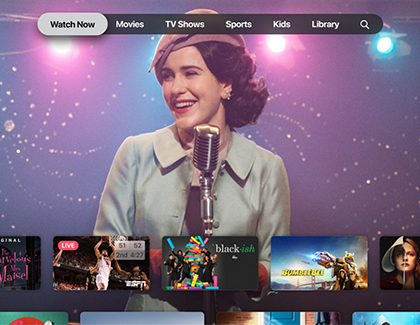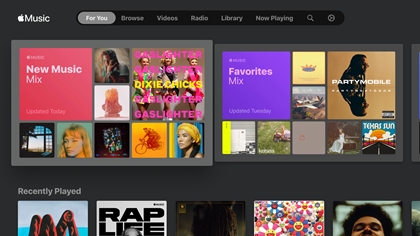How to use the Apple TV App on your Samsung Smart TV

A whole new world of entertainment is available on Samsung Smart TVs, smart monitors, and projectors. With the Apple TV app and Apple Music app, you can access your existing library of TV shows and movies, or find new programs to stream, buy, or rent in glorious 4K with HDR! If that isn't enough, Apple TV+ offers more content with original TV shows and movies only available on the Apple TV app. With the Apple Music app, subscribers can stream over 60 million songs, thousands of playlists curated by world-class music experts, top music videos, and exclusive shows on the innovative Beats 1 global livestream, all ad-free.
Important: A Samsung Account and internet connection are required.*
Other answers that might help
Contact Samsung Support