Import your Samsung Pay cards to a new Samsung smart watch

If you have the Samsung Pay app on your phone, you can import your previously added cards to your connected Samsung smart watch. Using this method is a lot faster than manually adding the cards one by one. Let the shopping spree commence.
Note: Available screens and settings may vary by phone, watch, and software version. To use Samsung Pay on your smart watch with a non-Samsung phone, you must update to Android 6.0 or higher. Samsung Pay is not available on iOS devices.
Import Samsung Pay cards on your Galaxy Watch
Importing cards is an easy way to transfer your registered debit or credit cards to Samsung Pay on your smart watch.
Open Samsung Pay on your watch by holding the Back key. If you have not set up Samsung Pay on your new watch, follow the on screen prompts to complete the setup.
Swipe to and then tap Add card. You'll be directed to use the connected phone for the rest of the process.
Tap Import cards on the connected phone, and you'll see a list of cards that can be imported.
Select the card that you want to import, and then follow the prompts to finish importing your card.
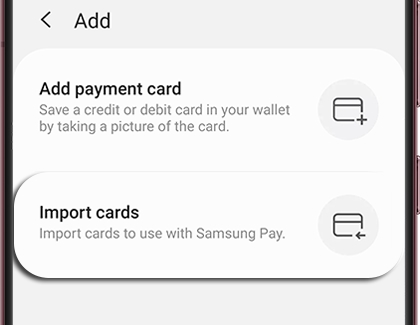
-
Mobile 8 AM - 12 AM EST 7 days a week
-
Home Electronics & Appliance 8 AM - 12 AM EST 7 days a week
-
IT/Computing 8 AM - 9 PM EST 7 days a week
-
Text Support 24 hours a day 7 Days a Week
Contact Samsung Support


