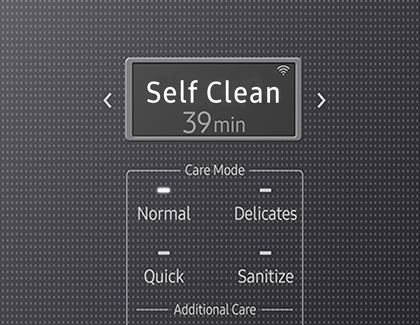Clean and care for your Samsung AirDresser

Although it gives new life to your musty clothes, your AirDresser also needs to be kept refreshed. Because lint or other debris can build up over time, you'll need to clean the AirDresser every once in a while. And if you keep it well-maintained, your AirDresser won't just perform better, it will last longer.
Other answers that might help
Contact Samsung Support