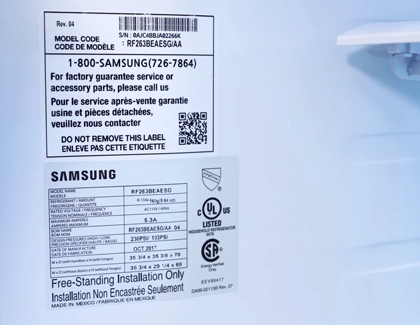Connect your Samsung fridge to a generator

Power outages are stressful enough as it is - the last thing you want is for all the food in your refrigerator to spoil. Luckily, you can connect your fridge to a generator to keep your groceries nice and cold. However, there are some things you should take into consideration first, like how much power your fridge requires.
Warning: When using a gas or propane generator, keep it outdoors at least 15 feet away from your home and surrounding buildings.
Other answers that might help
Contact Samsung Support