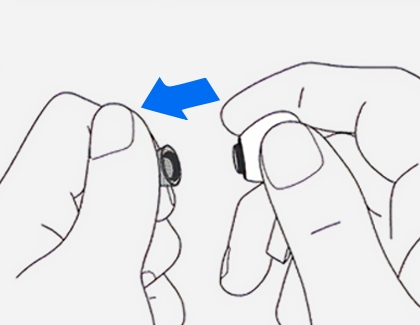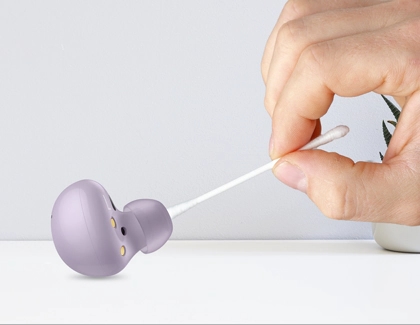How to clean your Samsung Galaxy earbuds
If you enjoy using your Galaxy Buds, including newer models like the Galaxy Buds2 and Galaxy Buds2 Pro, you should make sure to clean and care for them regularly. Dust, earwax, and other debris can accumulate in the earbuds and make audio seem muffled, or prevent the earbuds from charging correctly.

How to clean your Samsung Galaxy earbuds
Clean your Galaxy Buds3 Pro
- First, gently remove the earbud tip.
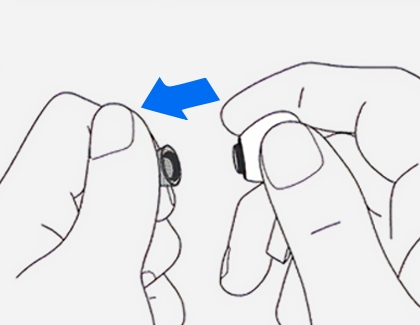
- Clean the earbud tip and the mesh covering on the speaker. Use a cotton swab and dry brush to remove any debris or foreign materials from the earbuds and the earbud tip.
- Wipe inside the earbud tip with a soft, dry cloth to remove dust, earwax, or oil from the mesh part of each earbud receiver. Avoid using a metal or wire brush when cleaning the earbuds, as the harsh bristles may damage them.
- Reattach the earbud tip, and then use a cotton swab to clean the charging contacts and sensor on both earbuds and the contacts inside the charging case.
- Use a dry, soft cloth to gently wipe the earbud blades. Keeping these clean will help prevent interference with touch command functionality.
Clean your Galaxy Buds3
- Use a cotton swab and dry brush to remove any debris and foreign materials from the earbuds and the wingtip.
- Wipe the mesh part of each earbud receiver with a soft, dry cloth to remove dust, earwax, or oil. Avoid using a metal or wire brush when cleaning the earbuds because the harsh bristles may damage them.
- Use a cotton swab to clean the charging contacts and sensor on both earbuds and the contacts inside the charging case.
- Use a dry, soft cloth to gently wipe the earbud blades. Keeping these clean will help prevent interference with touch command functionality.
Clean your Galaxy Buds2 Pro
Make sure to keep your Galaxy Buds2 Pro clean and dry prior to wearing them. You should only wear the earbuds in dry conditions.
- Carefully slide the rubber earbud tip from around the speaker. To prevent damage, do not use force to detach the earbud tip from the earbud.
- Clean the earbud tip and the mesh covering on the speaker. Use a cotton swab and dry brush to remove any debris and foreign materials from the earbuds and the earbud tip.

- Wipe inside the earbud tip with a soft, dry cloth to remove dust, earwax, or oil from the mesh part of each earbud receiver. Avoid using a metal or wire brush when cleaning the earbuds, as the harsh bristles may damage them.
- Attach the earbud tip to the earbud. After cleaning is complete, properly assemble the earbud tip on the earbuds. Cover the latch at the bottom of the earbuds with the earbud tip.
- Use a cotton swab to clean the charging contacts and sensor on both earbuds and the contacts inside the charging case.
Note: There may be low or poor audio quality if debris and foreign materials build up in the earbud tip or on the mesh. When sweat or liquid is on the charging contacts, dry them thoroughly with a clean, soft cloth to prevent corrosion.
Clean your Galaxy Buds2
Are your Galaxy Buds2 a little dusty? Be sure to clean and dry them prior to wearing them again. You should only wear the earbuds in dry conditions, and they should be clean before placing them in the charging case or your ears.
- Carefully slide the rubber earbud tip from around the speaker. To prevent damage, do not use force to detach the earbud tip from the earbud.
- Clean the earbud tip and the mesh covering on the speaker. Use a cotton swab and dry brush to remove any debris and foreign materials from the earbuds and the earbud tip.
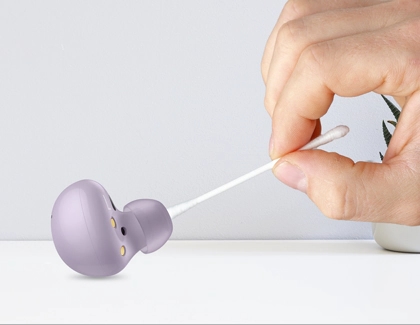
- Wipe inside the earbud tip with a soft, dry cloth to remove dust, earwax, or oil from the mesh part of each earbud receiver. Avoid using a metal or wire brush when cleaning the earbuds, as the harsh bristles may damage them.
- Attach the earbud tip to the earbud. After cleaning is complete, properly assemble the earbud tip on the earbuds. Cover the latch at the bottom of the earbuds with the earbud tip.
- Use a cotton swab to clean the charging contacts and sensor on both earbuds and the contacts inside the charging case.
Note: There may be low or poor audio quality if debris and foreign materials build up in the earbud tip or on the mesh. When sweat or liquid is on the charging contacts, dry them thoroughly with a clean, soft cloth to prevent corrosion.
Clean your Galaxy Buds Pro
Your Galaxy Buds Pro - along with the inside of your ears - should be cleaned and dried before you wear the earbuds. You should only wear the earbuds in dry conditions, and they should be clean before placing them in the charging case.
- Carefully slide the rubber earbud tip from around the speaker. To prevent damage, do not use force to detach the earbud tip from the earbud.
- Clean the earbud tip and the mesh covering on the speaker. Use a cotton swab and dry brush to remove any debris and foreign materials from the earbuds, the earbud tip, and the air ducts.

- Wipe inside the earbud tip with a soft, dry cloth to remove dust, earwax, or oil from the mesh part of each earbud receiver. Avoid using a metal or wire brush when cleaning the earbuds, as the harsh bristles may damage them.
- Attach the earbud tip to the earbud. After cleaning is complete, properly assemble the earbud tip on the earbuds. Cover the latch at the bottom of the earbuds with the earbud tip.
- Use a cotton swab to clean the charging contacts and sensor on both earbuds and the contacts inside the charging case.
Note: There may be low or poor audio quality if debris and foreign materials build up in the earbud tip or on the mesh. When sweat or liquid is on the charging contacts, dry them thoroughly with a clean, soft cloth to prevent corrosion.
Clean your Galaxy Buds Live
For the best audio experience, you’ll need to regularly clean the Galaxy Buds Live. Remember, you should only wear the earbuds in dry conditions, and they should be clean before placing them in the charging case.
- Due to the unique shape of the Buds Live, they use specially designed wingtips instead of earbud tips. The wingtips are flatter and will help the earbuds fit comfortably in your ears. To remove the wingtip, carefully slide it off the bud. To prevent damage, do not use too much force.

- Use a cotton swab and dry brush to remove any debris and foreign materials from the earbuds and the wingtip.

- Wipe the mesh part of each earbud receiver with a soft, dry cloth to remove dust, earwax, or oil. Avoid using a metal or wire brush when cleaning the earbuds because the harsh bristles may damage them.
- Use a cotton swab to clean the charging contacts and sensor on both earbuds and the contacts inside the charging case.
- Reattach the wingtip to the earbud.
Note: There may be low or poor audio quality if debris and foreign materials build up in the wingtip or on the mesh. When sweat or liquid is on the charging contacts, dry them thoroughly with a clean, soft cloth to prevent corrosion.
Clean your Galaxy Buds+
Make sure to clean and dry the inside of your ears before wearing your Galaxy Buds+. You should only wear the earbuds in dry conditions, and they should be clean before placing them in the charging case.
- Carefully slide the rubber earbud tip from around the speaker. To prevent damage, do not use force to detach the earbud tip from the earbud.
- Clean the earbud tip and the mesh covering on the speaker. Use a cotton swab and dry brush to remove any debris and foreign materials from the earbuds and the earbud tip.
- Wipe inside the earbud tip with a soft, dry cloth to remove dust, earwax, or oil from the mesh part of each earbud receiver. Avoid using a metal or wire brush when cleaning the earbuds, as the harsh bristles may damage them.

- Attach the earbud tip to the earbud. After cleaning is complete, properly assemble the earbud tip on the earbuds. Cover the latch at the bottom of the earbuds with the earbud tip.
- Use a cotton swab to clean the charging contacts and sensor on both earbuds and the contacts inside the charging case.
Note: There may be low or poor audio quality if debris and foreign materials build up in the earbud tip or on the mesh. When sweat or liquid is on the charging contacts, dry them thoroughly with a clean, soft cloth to prevent corrosion.
Clean your Galaxy Buds
Before wearing your Galaxy Buds, be sure to clean and dry the inside of each ear thoroughly. You should only wear the earbuds in dry conditions, and they should be clean before placing them in the charging case.
- Carefully slide the rubber earbud tip from around the speaker. To prevent damage, do not use force to detach the earbud tip from the earbud.
- Clean the earbud tip and the mesh covering on the speaker. Use a cotton swab and dry brush to remove any debris and foreign materials from the earbuds and the earbud tip.

- Wipe inside the earbud tip with a soft, dry cloth to remove dust, earwax, or oil from the mesh part of each earbud receiver. Avoid using a metal or wire brush when cleaning the earbuds, as the harsh bristles may damage them.
- Attach the earbud tip to the earbud. After cleaning is complete, properly assemble the earbud tip on the earbuds. Cover the latch at the bottom of the earbuds with the earbud tip.
- Use a cotton swab to clean the charging contacts and sensor on both earbuds and the contacts inside the charging case.
Note: There may be low or poor audio quality if debris and foreign materials build up in the earbud tip or on the mesh. When sweat or liquid is on the charging contacts, dry them thoroughly with a clean, soft cloth to prevent corrosion.
Clean your Gear IconX earbuds
To avoid sound problems, be sure to clean and dry your ears and your earbuds before wearing your Gear IconX. You should only wear the earbuds in dry conditions, and they should be clean before placing them in the charging case.
- Carefully slide the rubber earbud tip from around the speaker. To prevent damage, do not use force to detach the earbud tip from the earbud.
- Clean the earbud tip and the mesh covering on the speaker. Use a cotton swab and dry brush to remove any debris and foreign materials from the earbuds and the earbud tip.

- Wipe inside the earbud tip with a soft, dry cloth to remove dust, earwax, or oil from the mesh part of each earbud receiver. Avoid using a metal or wire brush when cleaning the earbuds, as the harsh bristles may damage them.
- Attach the earbud tip to the earbud. Cover the latch at the bottom of the earbuds with the earbud tip.
- Use a cotton swab to clean the charging contacts and sensor on both earbuds and the contacts inside the charging case.
Note: There may be low or poor audio quality if debris and foreign materials build up in the earbud tip or on the mesh. When sweat or liquid is on the charging contacts, dry them thoroughly with a clean, soft cloth to prevent corrosion.
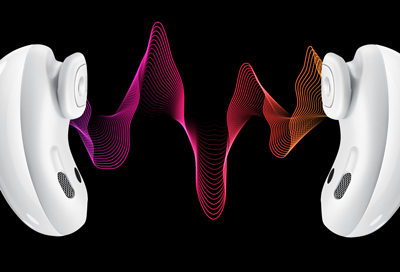


Contact Samsung Support