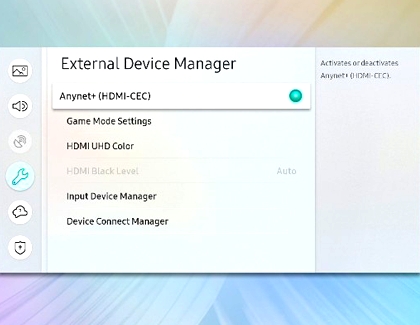eARC on your Samsung TV and soundbar

If you’re searching for a way to get the best sound possible from your Samsung TV, Odyssey Ark, or soundbar, you can use eARC. "Enhanced Audio Return Channel," or eARC for short, is the next-generation of sound. It allows you to send your TV’s audio to a soundbar or AV device through a single HDMI cable. eARC can even be used when you’re streaming content to your TV, like movies or shows.
Other answers that might help
Contact Samsung Support