Use mindfulness apps on your Galaxy phone
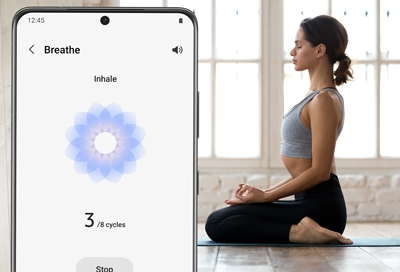
If your New Year’s Resolution is to chill out more, then now is the perfect time to focus on yourself and gain some Zen. The Samsung Health app on your Galaxy phone or Samsung TV can help you out with its Breathe feature when you’re feeling a little too stressed during the day. Or, use the Calm app in Samsung Health for guided meditation, stories, and music. For a good night’s rest after a hectic day, you can listen to a variety of soothing nighttime sounds with the Rain Rain app.
Breathe with the Samsung Health app
You may already use Samsung Health to keep track of your fitness goals, but you can also use it for daily wellness with the Breathe feature. The Samsung Health app can be downloaded from the Play Store and Galaxy Store.
Note: You'll need a phone with a heart-rate sensor, or a Galaxy Watch to use the stress tracker and Breath function.
Navigate to and open the Samsung Health app on your phone, then tap the Home tab, and then swipe to and tap Stress.
Tap Breathe, and then tap the minus and plus symbols to change the number of cycles in the exercise. The more cycles you choose, the longer the exercise will last.
Next, tap Start.
Follow the prompts on the screen and breathe deeply. You can tap Stop to end the exercise if needed.
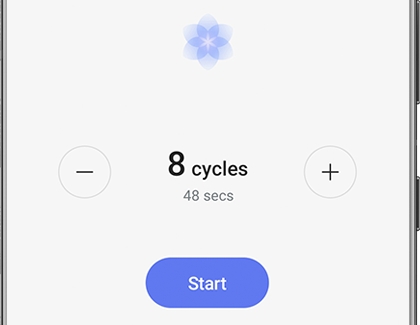
You can also use the Samsung Health app on your Samsung TV!
Meditate with Calm in the Samsung Health app
Note: Items with a lock icon require a premium subscription to Calm.
Meditation helps you to focus on your thoughts and feelings to improve your state of mind. Calm in the Samsung Health app includes relaxing activities such as Meditate, Sleep stories, and Music.
Navigate to and open the Samsung Health app on your phone, and then tap the Fitness tab. Swipe to and tap Mindfulness.
You can tap the available options at the top of the screen to dive right into a guided meditation or story.
Tap Meditate, Sleep stories, or Music at the bottom of the screen to see even more options:
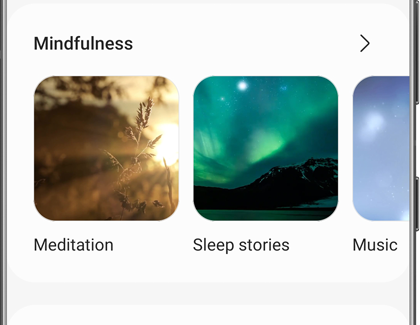
Meditate: Select from targeted meditation guides geared toward various topics. You can select from categories like Anxiety, Stress, Self-Care, Inner Peace, Emotions, and more.
Sleep stories: Choose an audio story that will help you relax before bedtime. You can select from categories like Fiction, Kids, Naps, ASMR, and Travel.
Music: Zone out with music tracks like piano melodies, nature sounds, and lullabies.
Sleep soundly with the Rain Rain app
Note: Sleep sounds with a "P" symbol next to them will require a premium subscription.
The Rain Rain app offers soothing sounds to help you fall asleep. You can even make your own custom sound mixes and save them to the app.
To begin, navigate to and open the Play Store on your phone, and then search for and select Rain Rain Sleep Sounds. Tap Install, and then tap Open when it’s finished installing.
Next, browse the available sounds on the LIBRARY tab. You can select from categories like Popular, Rain, Water, Nature, Animals, and Music.
Tap a sound to listen to it. Most of the sounds are free to listen to unless there is a "P" symbol next to it. You can tap the Stop icon at any time.

You can also tap the Timer icon in the bottom right to set a Fade-out Timer or Bedtime Reminder. Tap the switch(es) to turn them on.
To set a sound as a favorite, tap the sound, and then tap the Heart icon next to it. Then, tap the FAVORITES tab to see it listed under Favorite Sounds.
You can also create your own sound mixes! Tap a sound that you enjoy, and then tap the plus icon next to the sound at the bottom of the screen. Then, tap another sound to add it to the first sound. You can add up to three sounds.
To save your mix, tap the Heart icon. Next, tap the FAVORITES tab to see it listed under Favorite Mixes. The next time you're having trouble falling asleep, you can use your new sound mix.
Other answers that might help
-
Mobile 8 AM - 12 AM EST 7 days a week
-
Home Electronics & Appliance 8 AM - 12 AM EST 7 days a week
-
IT/Computing 8 AM - 9 PM EST 7 days a week
-
Text Support 24 hours a day 7 Days a Week
Contact Samsung Support



