Read more with your Galaxy device
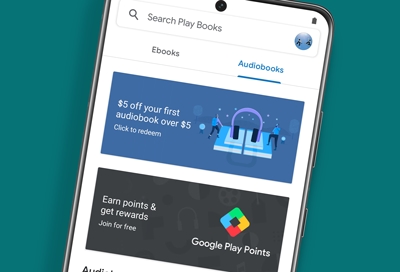
Books aren’t going out of style any time soon, even with everything going digital. Actually, reading is easier than ever with your Galaxy device and reading apps. Download digital books so you can save room on your bookshelves and still get the latest releases on your Galaxy phone, tablet, or Chromebook. This guide goes over the most popular reading apps and some display settings to help with eye fatigue.
Other answers that might help
Contact Samsung Support







