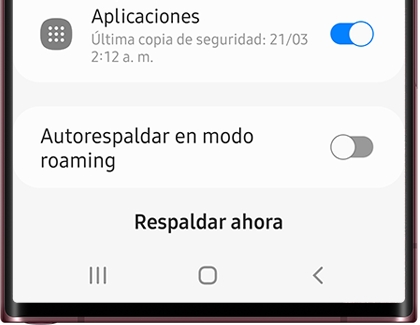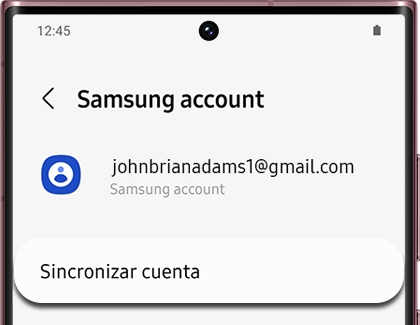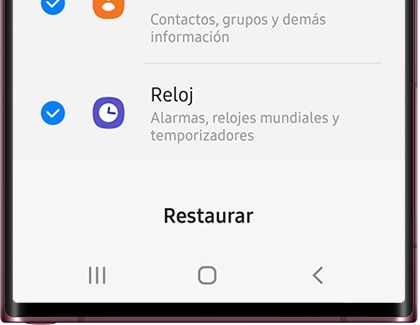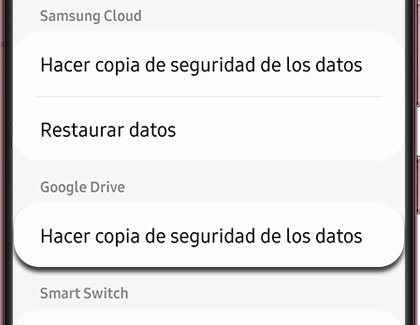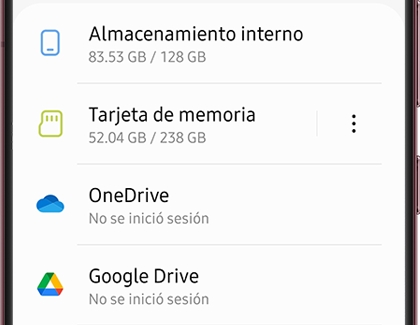Como hacer una copia de seguridad para respaldar y restaurar datos como fotos, mensajes, y más en un Galaxy
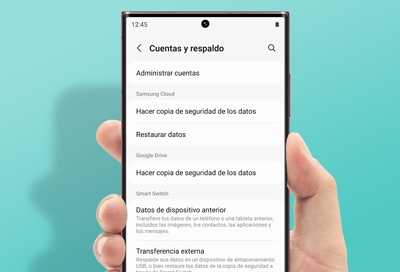
Si borras un dato por accidente en tu teléfono o tableta, no te preocupes. Cuando respaldas y restableces tu contenido usando las opciones de almacenamiento en tu teléfono o tableta Galaxy, puedes descargar tus datos de nuevo. Por ejemplo, puedes usar un servicio de nube como Samsung Cloud,Google, o una tarjeta microSD para respaldar fotos, videos, música, documentos y mucho más.
Nota: Los ajustes disponibles pueden variar según el proveedor y la versión de software. Samsung Cloud no está disponible en los teléfonos o las tabletas de Verizon y quizás no funcione en ciertos países. Si estás transfiriendo datos a un nuevo teléfono revisa nuestra guía para transferir datos con Smart Switch.
Other answers that might help
How would you like to contact us?
Request Service
Schedule in-home, walk-in, or mail-in service with our easy service diagnosis and scheduling tool
Message Us
Text SMSCARE to 62913 to receive live support 24/7*
Contact Samsung Support