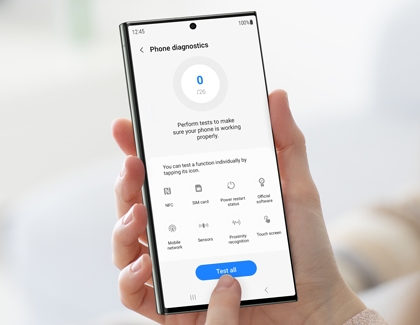Run diagnostics on your Galaxy devices with Samsung Members
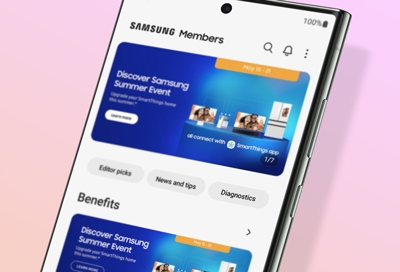
Samsung Members isn't just your gateway to insider know-how, special offers, and the amazing Samsung community. It also gives you access to built-in diagnostic functions to help you troubleshoot issues and get help with your Galaxy phone, tablet, smart watch, or buds.
Other answers that might help
Contact Samsung Support