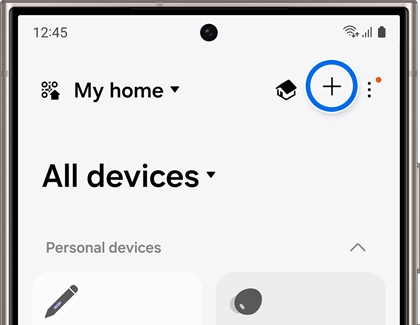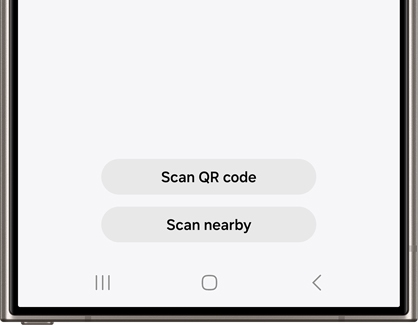Use the features of the new Bespoke AI Laundry Combo unit

Use the features of the new Bespoke AI Laundry Combo unit
Flex Auto Dispense System
There’s no need to add detergent or fabric softener to each and every load anymore, thanks to the Flex Auto Dispense System. This system automatically dispenses the correct amount of detergent and fabric softener per load, which helps you avoid using too much or too little of an additive.
The Flex Auto Dispense System can hold enough detergent and fabric softener for 25 loads. If you’re not using any fabric softener, it can hold enough detergent for 47 loads.
Super Speed cycle
Depending on load size, the Bespoke AI Laundry Combo’s Super Speed cycle can get your clothing washed and dried in just 98 minutes! It washes a full load of laundry in 28 minutes, and then dries the load in 70 minutes. The Super Speed cycle works by spraying a powerful stream of water onto your clothing to help the detergent penetrate the fabrics. The machine then extracts the water from the drum and uses heat pump technology to dry the load. When the cycle is finished, the door automatically opens to allow any remaining moisture to evaporate.
Now you don't have to worry about forgetting to switch your load to another machine or residue building up on the door seal. As an added bonus, the drying technology in the combo unit is more energy efficient than standard dryers!
AI Opti Wash and Dry
AI Opti Wash and Dry uses internal sensors to adjust the unit’s washing and drying performance during a cycle. The sensors detect the weight and soil level of your clothing items in order to dispense the exact amount of water and detergent needed. This process continues throughout the cycle to maintain the correct water and detergent amounts.
Options and settings

You can find your Laundry Combo unit’s options in the Settings menu. Tap the Settings icon, then tap General or Washer, and then navigate through the screen to select your desired options.
General options and settings
- Samsung account: Log into your Samsung account or create a new account.
- Connections: Enable Wi-Fi, Smart Control, Easy Connection, and Bluetooth.
- Lock: Lock the control panel and door to prevent children from accidentally starting the unit. Press and hold Unlock for 3 seconds to turn off the lock function.
- Sounds: Set the Sound mode, Sound theme, Volume, and Voice style.
- Home device notifications: Enable or disable notifications for SmartThings.
- Display: Set the Brightness and Font size.
- Screen and style: Set the Screen saver and Screen theme.
- Bixby: Set the Voice wake-up and Sound feedback options.
- Microphone: Enable or disable the microphone.
- Language: Change the system language.
- Date and time: Automatically or manually adjust the date, time, and time format.
- Temp unit: Set the temperature unit.
- Liquid unit: Set the liquid unit.
- Accessibility: Set the TalkBack and Visibility enhancement settings.
- Software update: Download and install the latest software versions.
- Support: Check the user guide or begin remote support service.
- Reset: Reset the unit’s network settings or all settings.
- About device: Check the unit’s information.
Washer options and settings
- Drum Light: Turn on the interior drum light.
- Auto dispensers: Set the Dispenser mode, Detergent type, Concentration, and Amount.
- Pump Clean: Clean the detergent or softener residue buildup in the pump. You can select from Auto dispenser, Flex auto dispenser, or Auto dispenser/Flex auto dispenser.
- Auto Open Door: Set the door to automatically open after a wash cycle is complete.
- AI Pattern: Save frequently used cycles and settings.
- My cycles: Create a personalized list of cycles.
- Freeze protection: Protect the drum from freezing during winter months.
- Calibration: Run a calibration test.
- Delay End: Set the unit to finish the load at a later time. You can select a delay time between 1 minute and 24 hours.
Smart Control
- Make sure your Laundry Combo unit is turned on. Navigate to and open the SmartThings app on your device, then tap the Devices tab, and then tap Add (the plus sign).
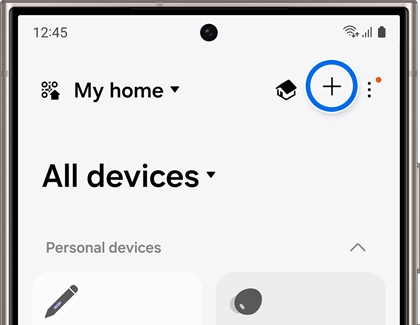
- If the app detects the unit, tap Add on the pop-up, and then follow the prompts to add the unit to SmartThings.
Note: You can also tap Scan QR code or Scan nearby to find the unit.
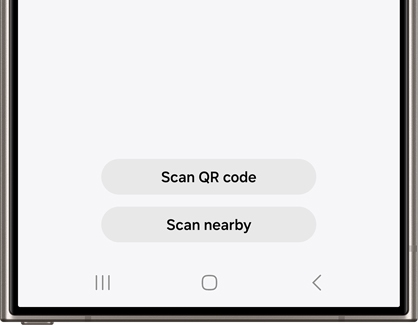
- You can also manually add the unit; tap Add next to Samsung devices, then tap Washer or Dryer, and then follow the instructions to add the unit to the app.
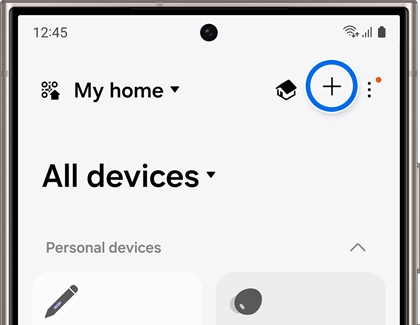
Auto Door Open

This feature is working for you and your machine! Whenever a cycle finishes, the door of your Bespoke AI Laundry Combo will automatically open to allow any humidity or remaining moisture to evaporate. This helps prevent mold growth around the door seal and keeps your clothes from smelling musty if left in the machine.


Contact Samsung Support


-
Mobile 8 AM - 12 AM EST 7 days a week
-
Home Electronics & Appliance 8 AM - 12 AM EST 7 days a week
-
IT/Computing 8 AM - 12 AM EST 7 days a week
-
Text Support 24 hours a day 7 days a week

You Are About To Be Redirected To Investor Relations Information for U.S.
Thank you for visiting Samsung U.S. Investor Relations. You will be redirected via a new browser window to the Samsung Global website for U.S. investor relations information.Redirect Notification
As of Nov. 1, 2017, the Samsung Electronics Co., Ltd. printer business and its related affiliates were transferred to HP Inc.For more information, please visit HP's website: http://www.hp.com/go/samsung
- * For Samsung Supplies information go to: www.hp.com/go/samsungsupplies
- * For S.T.A.R. Program cartridge return & recycling go to: www.hp.com/go/suppliesrecycling
- * For Samsung printer support or service go to: www.hp.com/support/samsung
Select CONTINUE to visit HP's website.