Change language and input settings on your Galaxy phone or tablet

Change language and input settings on your Galaxy phone or tablet
Add or remove languages
You're trying to learn Spanish, but you aren't quite there yet. Add it as a language on your phone or tablet, so you can practice reading and writing in it.
- Navigate to and open Settings, and then tap General management.
- Tap Language, and then tap Add language.
- If you don't see the language you are looking for, tap More options (the three vertical dots), tap All languages, and then select your desired language.
- Next, based on your preferences, tap Keep current or Set as default.
- To delete languages, navigate to Settings, and then tap General management. Tap Language, and then tap Edit.
Note: The Edit option will not appear unless you have more than one language added. - Select the language you want to delete, and then tap Delete. Tap Remove to confirm.
Change the default language
If you're finally fluent in the language you've been studying, you can change the default language on your phone or tablet.
- From Settings, tap General management, and then tap Language.
- Select the language you want to be the default language.
- Tap Apply to confirm. Your selected language will now become the device’s default language.
Change specific app languages
Certain apps, like Chrome and YouTube, can use languages other than your preferred default language. Keep in mind that the available languages are determined by the app’s developer, and may also depend on settings within the app itself.
- Navigate to and open Settings, and then tap General management.
- Tap App languages, and then select your desired app.
- Next, select your desired language under Suggested or All languages.
- Now, when you open that particular app, it will be in the language you chose.
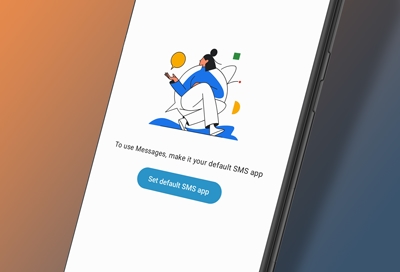


Contact Samsung Support


-
Mobile 8 AM - 12 AM EST 7 days a week
-
Home Electronics & Appliance 8 AM - 12 AM EST 7 days a week
-
IT/Computing 8 AM - 12 AM EST 7 days a week
-
Text Support 24 hours a day 7 days a week

You Are About To Be Redirected To Investor Relations Information for U.S.
Thank you for visiting Samsung U.S. Investor Relations. You will be redirected via a new browser window to the Samsung Global website for U.S. investor relations information.Redirect Notification
As of Nov. 1, 2017, the Samsung Electronics Co., Ltd. printer business and its related affiliates were transferred to HP Inc.For more information, please visit HP's website: http://www.hp.com/go/samsung
- * For Samsung Supplies information go to: www.hp.com/go/samsungsupplies
- * For S.T.A.R. Program cartridge return & recycling go to: www.hp.com/go/suppliesrecycling
- * For Samsung printer support or service go to: www.hp.com/support/samsung
Select CONTINUE to visit HP's website.
