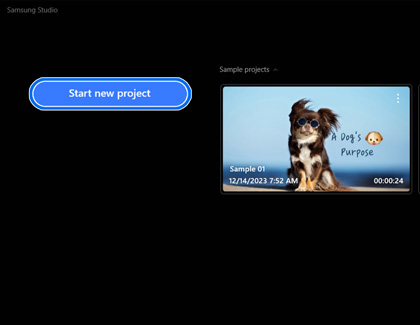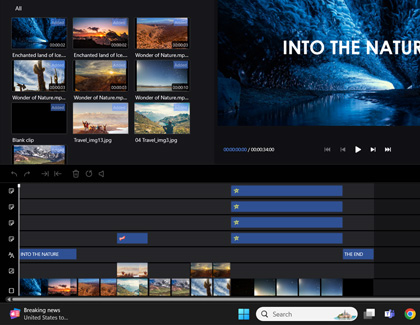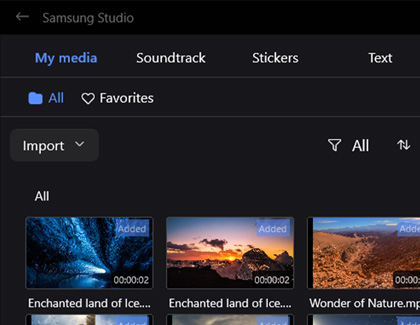Use Samsung Studio video editing software on your Windows PC

Use Samsung Studio video editing software on your Windows PC
Use Samsung Studio
When you're ready to start creating a video of your adorable pet or a fun night out with your friends, you can use the following steps to access the Samsung Studio app:
- Open Samsung Studio on your PC by entering and selecting Samsung Studio in the taskbar’s search bar.
- Select Start New Project, and then begin importing your desired files. Select the blue arrow icon to import the files. You can select multiple files if you wish.
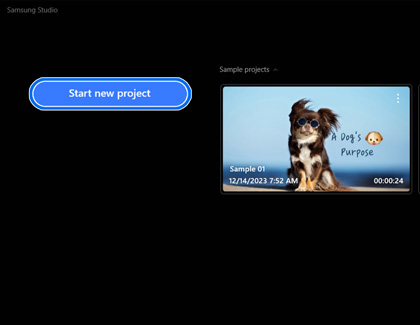
- Next, drag and drop the files into the timeline located at the bottom of the screen. This will combine the files.
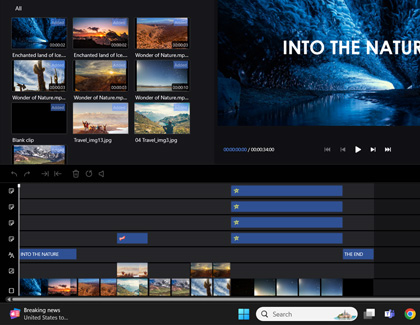
- Use the available options on the right side of the screen to add stickers, text, background music, and more. Use the options on the bottom of the screen to trim the video if needed.
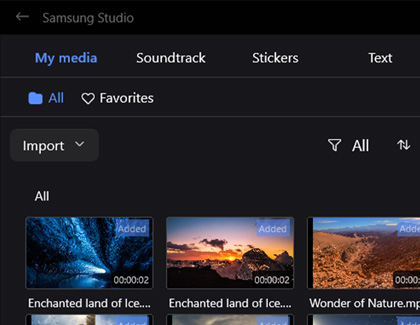

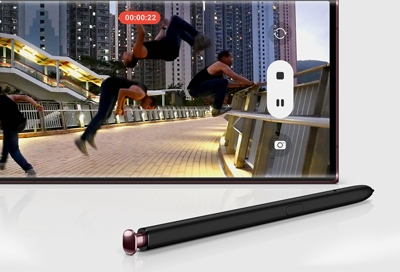

Contact Samsung Support


-
Mobile 8 AM - 12 AM EST 7 days a week
-
Home Electronics & Appliance 8 AM - 12 AM EST 7 days a week
-
IT/Computing 8 AM - 12 AM EST 7 days a week
-
Text Support 24 hours a day 7 days a week

You Are About To Be Redirected To Investor Relations Information for U.S.
Thank you for visiting Samsung U.S. Investor Relations. You will be redirected via a new browser window to the Samsung Global website for U.S. investor relations information.Redirect Notification
As of Nov. 1, 2017, the Samsung Electronics Co., Ltd. printer business and its related affiliates were transferred to HP Inc.For more information, please visit HP's website: http://www.hp.com/go/samsung
- * For Samsung Supplies information go to: www.hp.com/go/samsungsupplies
- * For S.T.A.R. Program cartridge return & recycling go to: www.hp.com/go/suppliesrecycling
- * For Samsung printer support or service go to: www.hp.com/support/samsung
Select CONTINUE to visit HP's website.