Trying to share those awesome vacation photos with your friends? Use Quick Share to quickly and easily distribute your photography. Keep in mind that you cannot use Quick Share if you’re using a mobile hotspot, Wi-Fi Direct, or Smart View.
- First, make sure the Quick Share feature is turned on for both phones. To do this, open the Quick settings panel by swiping down from the top of the screen using two fingers, and then tap the Quick Share icon.
- Navigate to a file you’d like to share and select it. Tap the Share icon, and then tap Quick Share.
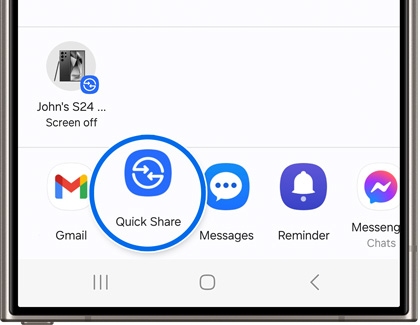
- Your phone will begin looking for another device. If you are using a Note20 Ultra or S21 Ultra, point it at the receiving device.
Note: If you’re having trouble connecting to another device, swipe down from the top of your screen to open the Quick settings panel, and then touch and hold the Quick Share icon. Tap the switch next to Show my position to others to let nearby devices see your device when they are using Quick Share. This option will only show if Quick Share is enabled. “Show my position to others” is only available on select models.

- When the other device appears, tap its name to send the file. The other phone may require permission before it can receive the file. On your phone, "Sent" will appear under the other device's name when the transfer is complete.
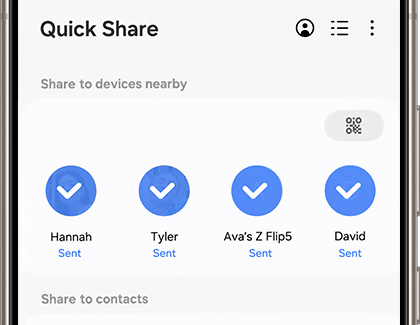
If your phone doesn’t search for the target device or another device never appears when using Quick Share, you can try checking for software updates.
If someone is sending something to you using Quick Share, you will receive a notification on your phone. Select the notification to view the file. Remember, you need to have Quick Share turned on in order to receive files through this feature.








