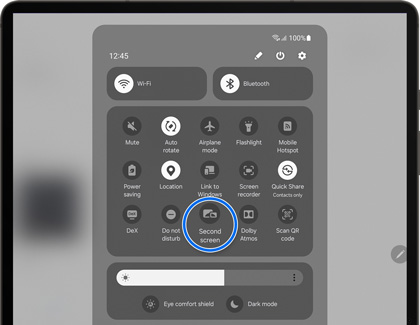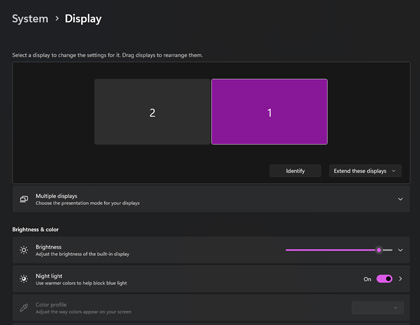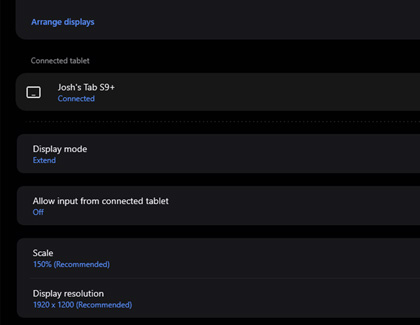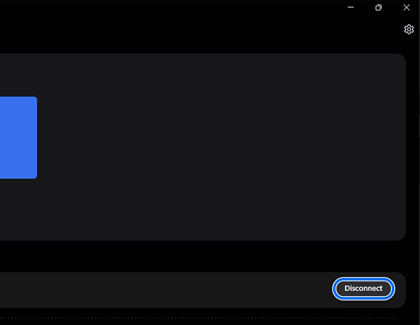Extend your PC screen to your Galaxy tablet

Extend your PC screen to your Galaxy tablet
Set up and use Second screen
- This feature is only available on the Galaxy Tab S7, S8, S9, and S10 running One UI 3.1 and later, and select PCs with Wireless Display running at least Windows 10 v.2004 or higher.
- For the best results, make sure the two devices are close to each other and are connected to the same Wi-Fi network.
Maybe you need to show your coworker how to do something online. Instead of crowding around your computer, you can mirror your computer's screen to a Galaxy tablet and let your coworker watch from the tablet. They can also control your computer from the tablet if they want to demonstrate what they learned.
- On your tablet, swipe down from the top of the screen using two fingers to open the Quick settings panel. Tap the Second screen icon.
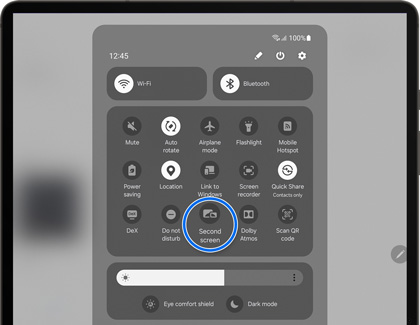
- Press Windows + K on your PC, and then select your tablet’s name when it appears.
- Your PC’s screen will appear on your tablet. You can use your computer’s mouse or your tablet’s touch screen to navigate your computer’s interface.
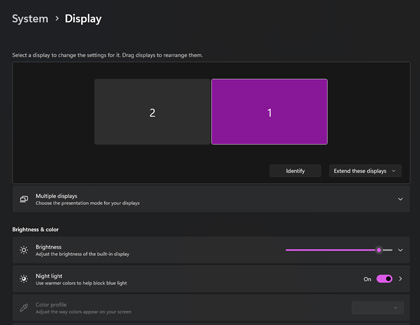
- You can now use your PC's Display settings to adjust the following options:
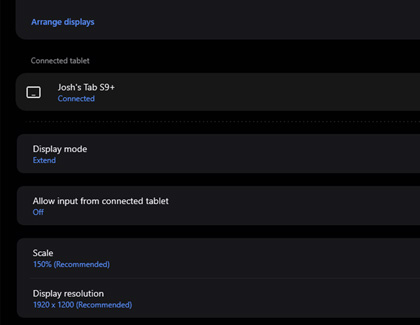
• Arrange displays: Choose the presentation mode for your displays. You can use the drop-down menu to choose Extend desktop or Duplicate desktop. An extended display lets you select and drag the monitors to rearrange them. By default, the tablet screen will be labeled 2. If you have more monitors connected, select Identify to check how they are numbered.
• Display mode: Select Duplicate, Extend, or Second screen only.
• Scale: Choose your desired percentage.
• Display resolution: Choose your desired display resolution. - When you are finished, press the Windows key and K on your computer, and then select Disconnect.
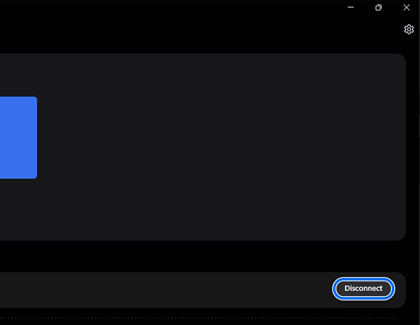



Contact Samsung Support


-
Mobile 8 AM - 12 AM EST 7 days a week
-
Home Electronics & Appliance 8 AM - 12 AM EST 7 days a week
-
IT/Computing 8 AM - 12 AM EST 7 days a week
-
Text Support 24 hours a day 7 days a week

You Are About To Be Redirected To Investor Relations Information for U.S.
Thank you for visiting Samsung U.S. Investor Relations. You will be redirected via a new browser window to the Samsung Global website for U.S. investor relations information.Redirect Notification
As of Nov. 1, 2017, the Samsung Electronics Co., Ltd. printer business and its related affiliates were transferred to HP Inc.For more information, please visit HP's website: http://www.hp.com/go/samsung
- * For Samsung Supplies information go to: www.hp.com/go/samsungsupplies
- * For S.T.A.R. Program cartridge return & recycling go to: www.hp.com/go/suppliesrecycling
- * For Samsung printer support or service go to: www.hp.com/support/samsung
Select CONTINUE to visit HP's website.