What do the LED lights on my Bespoke Jet Bot Combo mean?

What do the LED lights on my Bespoke Jet Bot Combo mean?
LED indicator and operation statuses
If a colored light appears on your Samsung Bespoke Jet Bot Combo or Clean Station, you can refer to the following LED and operation statuses for information:
Jet Bot Combo LED while operating
- Blinking red without moving: There is an error with the device.
- Blinking red while moving: The device is returning to the Clean Station due to a low battery level.
- Solid red: The device has stopped operating due to a low battery level.
Jet Bot Combo LED while charging
- Red, orange, or yellow: The device is currently charging. The LED will turn red during the first 20 minutes of charging.
- Green: Charging is complete.
- Violet: The device’s software is updating.
Clean Station LED
- White for 5 seconds: The Clean Station’s power is turned on.
- Solid white: The Empty Dust function is in progress, the Jet Bot Combo is docking, or the Clean Station is cleaning and drying the mop pads.
- Blinking red: The Clean Station’s cover is open, there is an error with the suction motor, or there is a filter replacement notification.
- Solid red: The Clean Station’s Dust Bag or Waste Water Tank is full, the Clean Water Tank inside the Clean Station is empty, or the Clean Water Tank/Waste Water Tank/Washboard is incorrectly placed.
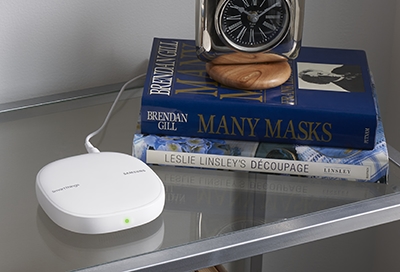


Contact Samsung Support


-
Mobile 8 AM - 12 AM EST 7 days a week
-
Home Electronics & Appliance 8 AM - 12 AM EST 7 days a week
-
IT/Computing 8 AM - 12 AM EST 7 days a week
-
Text Support 24 hours a day 7 days a week

You Are About To Be Redirected To Investor Relations Information for U.S.
Thank you for visiting Samsung U.S. Investor Relations. You will be redirected via a new browser window to the Samsung Global website for U.S. investor relations information.Redirect Notification
As of Nov. 1, 2017, the Samsung Electronics Co., Ltd. printer business and its related affiliates were transferred to HP Inc.For more information, please visit HP's website: http://www.hp.com/go/samsung
- * For Samsung Supplies information go to: www.hp.com/go/samsungsupplies
- * For S.T.A.R. Program cartridge return & recycling go to: www.hp.com/go/suppliesrecycling
- * For Samsung printer support or service go to: www.hp.com/support/samsung
Select CONTINUE to visit HP's website.
