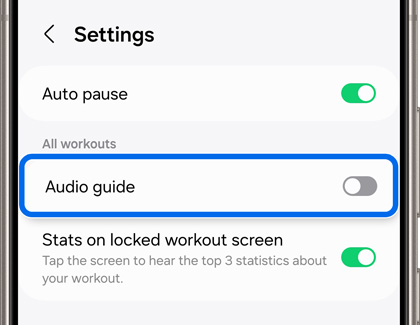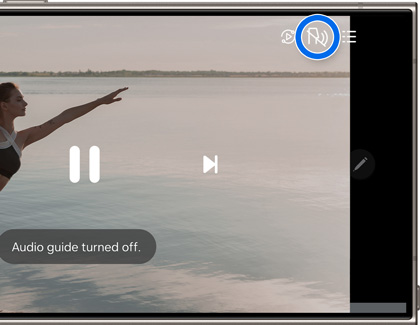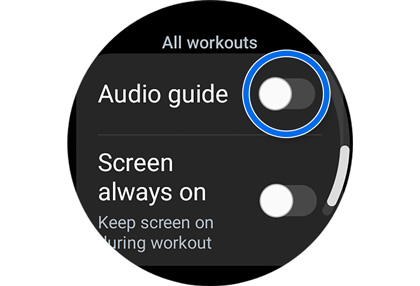How to disable the audio guide in Samsung Health

How to disable the audio guide in Samsung Health
Disable the audio guide on your Galaxy phone
You can turn off the audio guide from the workout screen in Samsung Health.
- Once you’ve started a standard workout from the Home tab, such as running, biking, or hiking, you'll need to tap More options (the three vertical dots) on the workout screen.
- Then, tap the switch next to Audio guide to turn it off.
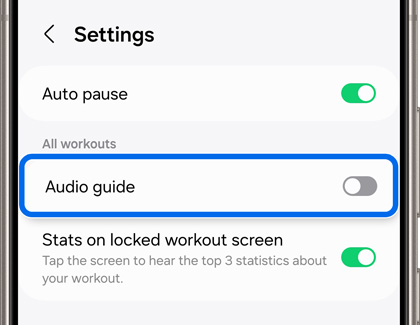
- If you've started a downloadable workout from the Fitness tab, you can simply tap the Audio guide icon (the person speaking) in the upper right corner of the video. The icon will have a slash through it when the guide is turned off.
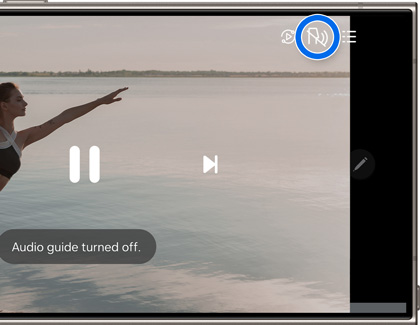
Disable the audio guide on your Galaxy watch
Turning off the audio guide from your watch is just as simple as turning it off from your phone.
- Once you've started a standard workout, such as running, biking, or hiking, swipe right and tap Settings.
- Swipe to Audio guide and then tap the switch to turn off the guide.
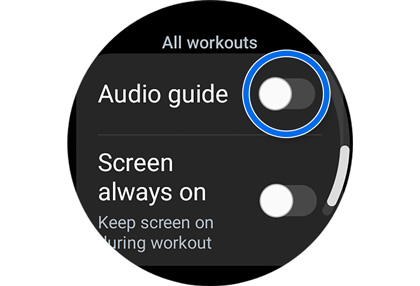

Contact Samsung Support


-
Mobile 8 AM - 12 AM EST 7 days a week
-
Home Electronics & Appliance 8 AM - 12 AM EST 7 days a week
-
IT/Computing 8 AM - 12 AM EST 7 days a week
-
Text Support 24 hours a day 7 days a week

You Are About To Be Redirected To Investor Relations Information for U.S.
Thank you for visiting Samsung U.S. Investor Relations. You will be redirected via a new browser window to the Samsung Global website for U.S. investor relations information.Redirect Notification
As of Nov. 1, 2017, the Samsung Electronics Co., Ltd. printer business and its related affiliates were transferred to HP Inc.For more information, please visit HP's website: http://www.hp.com/go/samsung
- * For Samsung Supplies information go to: www.hp.com/go/samsungsupplies
- * For S.T.A.R. Program cartridge return & recycling go to: www.hp.com/go/suppliesrecycling
- * For Samsung printer support or service go to: www.hp.com/support/samsung
Select CONTINUE to visit HP's website.