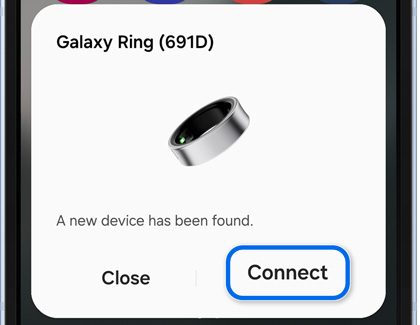How to set up and wear your Galaxy Ring

How to set up and wear your Galaxy Ring
Connect your Galaxy Ring to a phone for the first time

You can connect your Galaxy Ring to your phone using Bluetooth and the Galaxy Wearable app. The easiest way to pair the two devices is by using the connection pop-up on your phone.
- Open the Galaxy Ring Case.
- You should see a pop-up on your phone like the one shown here. Tap Connect.
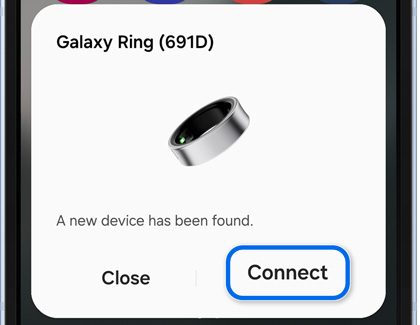
Note: If you accidentally close the pop-up or swipe it away, just close your ring case for a moment. Open the case again to get the pop-up. - Follow the on-screen instructions in the Galaxy Wearable app to finish connecting the ring.
- Once connected, tap Next to navigate through the feature introductions in the Galaxy Wearable app.
Note: If you are not signed into a Samsung account on your phone, you may be asked to do so. Follow the on-screen instructions to sign in or create an account.
If you want to connect your Galaxy Ring to a different phone, you will first need to reset it. Check out our guide for resetting the Galaxy Ring and connecting to a different phone..
Tips for wearing your ring properly

There are a few things to keep in mind when wearing the Galaxy Ring. You can review our tips for more information:
- Ensure the orientation indicator on the side of the ring is facing towards your palm.
- Make sure the ring fits and there are no gaps between your skin and the ring’s inner surface. This will ensure proper health tracking.
- Wear the ring on your non-dominant hand to avoid scratching it.
- Do not wear metal jewelry on adjacent fingers.
- Remove the ring when handling heavy or hard objects.
- Avoid wearing the ring when handling magnets, as these may interrupt the health tracking features.



Contact Samsung Support


-
Mobile 8 AM - 12 AM EST 7 days a week
-
Home Electronics & Appliance 8 AM - 12 AM EST 7 days a week
-
IT/Computing 8 AM - 12 AM EST 7 days a week
-
Text Support 24 hours a day 7 days a week

You Are About To Be Redirected To Investor Relations Information for U.S.
Thank you for visiting Samsung U.S. Investor Relations. You will be redirected via a new browser window to the Samsung Global website for U.S. investor relations information.Redirect Notification
As of Nov. 1, 2017, the Samsung Electronics Co., Ltd. printer business and its related affiliates were transferred to HP Inc.For more information, please visit HP's website: http://www.hp.com/go/samsung
- * For Samsung Supplies information go to: www.hp.com/go/samsungsupplies
- * For S.T.A.R. Program cartridge return & recycling go to: www.hp.com/go/suppliesrecycling
- * For Samsung printer support or service go to: www.hp.com/support/samsung
Select CONTINUE to visit HP's website.