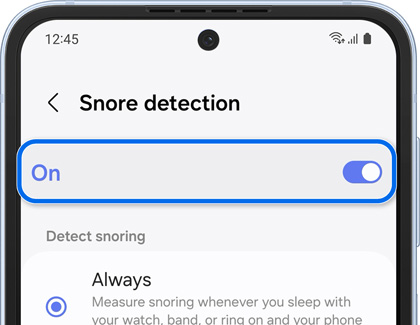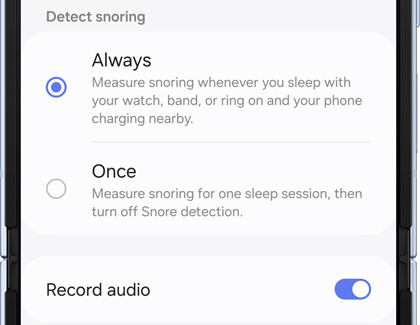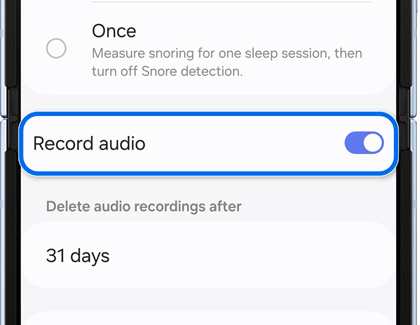Track your sleep with the Galaxy Ring

Track your sleep with the Galaxy Ring
Sleep tracking
![]()
The Galaxy Ring can track your sleep patterns by measuring your heart rate, blood oxygen, and skin temperature while you’re sleeping.
- Navigate to and open the Galaxy Wearable app on your phone, and then tap Sleep.
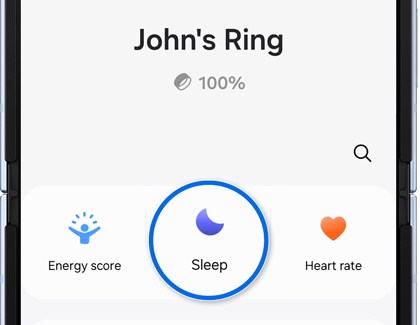
- Tap More options (the three vertical dots), and then tap Advanced measurement.
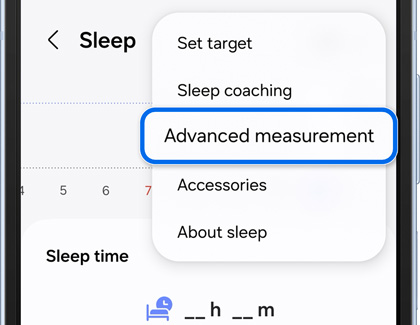
- Tap the switches next to Blood oxygen and Skin temperature during sleep to enable the options. Your ring will now take your blood oxygen level and skin temperature into consideration when tracking your sleep.
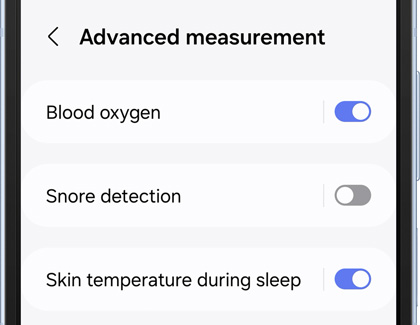
Note: If desired, you can still track your sleep without turning on the blood oxygen and skin temperature options. - Then, make sure you’re wearing the ring while sleeping. The following day, open the Galaxy Wearable app again.
- Tap Sleep to view your recorded sleep information, such as your sleep time.
- You can also add sleep records. Swipe to the bottom of the screen, then tap Add sleep record or Enter data, and then enter your sleep time. Tap Save.
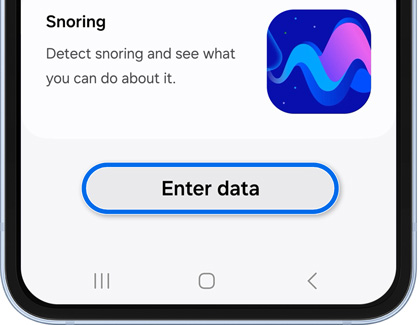
The Samsung Health app will also monitor abnormal signs while you’re sleeping, such as sleep apnea, to ensure you’re staying healthy and receiving the proper rest.
Snore detection
The Snore detection feature will measure and record your snoring while you’re sleeping.
- Navigate to and open the Galaxy Wearable app on your phone, and then tap Sleep.
- Tap More options (the three vertical dots), and then tap Advanced measurement.
- Tap Snore detection, and then tap the switch at the top to turn it on.
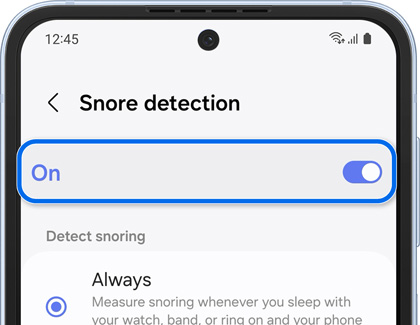
- Select Always or Once under Detect snoring.
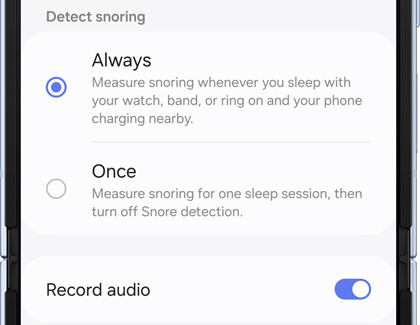
- If you’d like to record your snoring, you can tap the switch next to Record audio to turn it on.
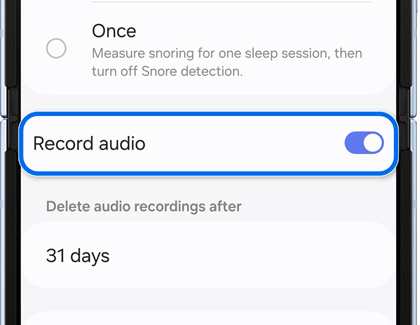
- Next, select the days under Delete audio recordings after to set a deletion time for the recordings.
- Then, make sure you are wearing your ring while sleeping. The following day, open the Galaxy Wearable app again, and then tap Sleep to view your sleep data.



Contact Samsung Support


-
Mobile 8 AM - 12 AM EST 7 days a week
-
Home Electronics & Appliance 8 AM - 12 AM EST 7 days a week
-
IT/Computing 8 AM - 12 AM EST 7 days a week
-
Text Support 24 hours a day 7 days a week

You Are About To Be Redirected To Investor Relations Information for U.S.
Thank you for visiting Samsung U.S. Investor Relations. You will be redirected via a new browser window to the Samsung Global website for U.S. investor relations information.Redirect Notification
As of Nov. 1, 2017, the Samsung Electronics Co., Ltd. printer business and its related affiliates were transferred to HP Inc.For more information, please visit HP's website: http://www.hp.com/go/samsung
- * For Samsung Supplies information go to: www.hp.com/go/samsungsupplies
- * For S.T.A.R. Program cartridge return & recycling go to: www.hp.com/go/suppliesrecycling
- * For Samsung printer support or service go to: www.hp.com/support/samsung
Select CONTINUE to visit HP's website.