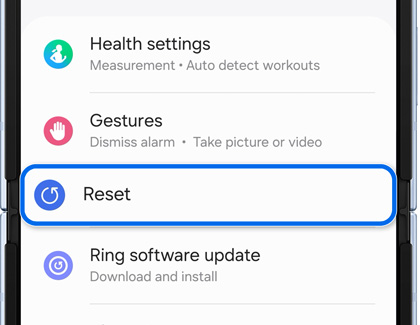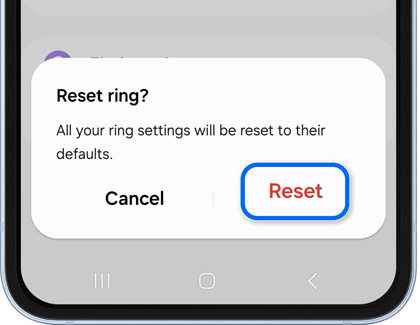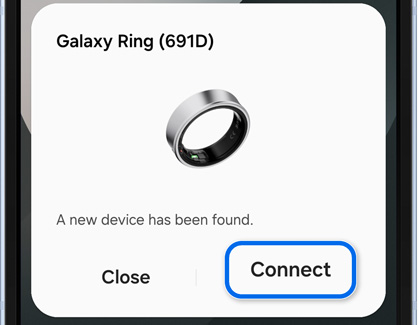Reset the Galaxy Ring to connect to a new phone

Reset the Galaxy Ring to connect to a new phone
Reset the Galaxy Ring
Resetting the Galaxy Ring will let you connect it to a new phone or tablet.
- Navigate to and open the Galaxy Wearable app on your current phone or tablet, and then tap Reset.
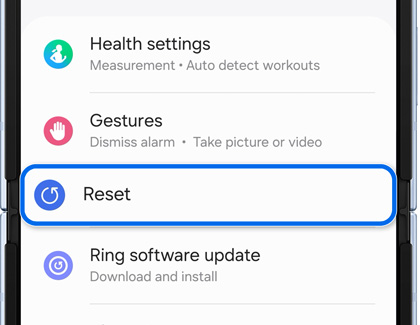
- Tap Reset again when prompted, and allow the ring to reset.
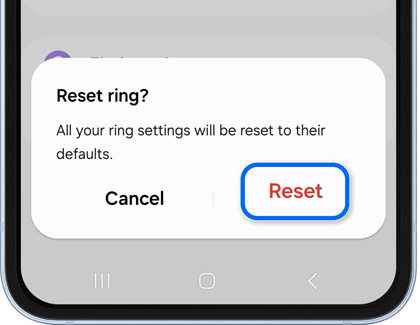
- Once it’s been reset, the ring will enter Bluetooth pairing mode.
Note: If the ring does not enter Bluetooth pairing mode, place the ring in its charging case, and then press and hold the Multipurpose button. - On your new phone or tablet, open the Galaxy Wearable app, and then tap Connect on the Galaxy Ring connection pop-up.
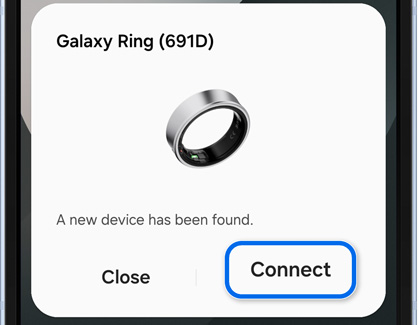
- Follow the on-screen instructions in the Galaxy Wearable app to finish connecting the ring.



Contact Samsung Support