Text-to-speech on your Samsung smart watch

Text-to-speech on your Samsung smart watch
Text-to-speech options
With text-to-speech, you can set your preferred language for spoken text as well as the speech rate. You can also download new voice data.
- On the watch, navigate to Settings, and then tap General.
- Tap Text-to-speech.
From here, you can choose from the available options:

- Preferred engine: Select Samsung text-to-speech engine or Google speech as your preferred option.
Note: This option is only available on the Galaxy watches running Wear OS. - TTS engine settings: Download new voice data to make Bixby's voice sound different. This option is called "Install voice data" on older watch models.
- Language: Choose the language for spoken text. Keep in mind this must be the same as your watch's language.
- Speech rate: Set the speed at which the text is read.
- Read notifications aloud: Set the watch to read notifications aloud. Depending on your watch model, a Bluetooth headset may be required for this feature.
Note: This option is not available on the Galaxy watches running Wear OS.

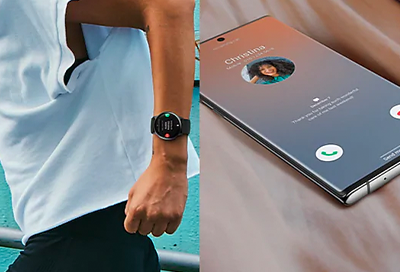

Contact Samsung Support




