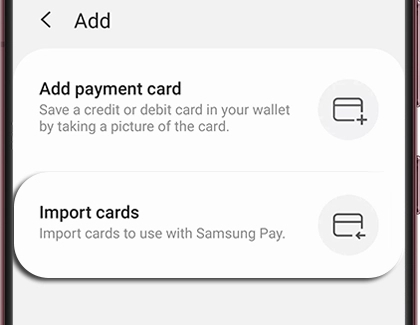Import your Samsung Pay cards to a new Samsung smart watch

Import your Samsung Pay cards to a new Samsung smart watch
Import Samsung Pay cards on your Galaxy Watch
Importing cards is an easy way to transfer your registered debit or credit cards to Samsung Pay on your smart watch.
- Open Samsung Pay on your watch by holding the Back key. If you have not set up Samsung Pay on your new watch, follow the on screen prompts to complete the setup.
- Swipe to and then tap Add card. You'll be directed to use the connected phone for the rest of the process.
- Tap Import cards on the connected phone, and you'll see a list of cards that can be imported.
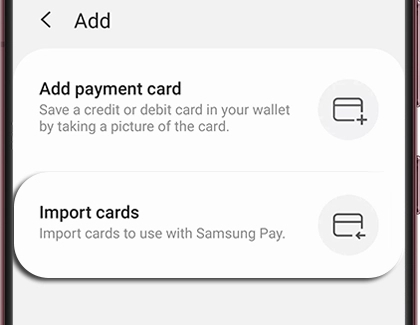
- Select the card that you want to import, and then follow the prompts to finish importing your card.



Contact Samsung Support


-
Mobile 8 AM - 12 AM EST 7 days a week
-
Home Electronics & Appliance 8 AM - 12 AM EST 7 days a week
-
IT/Computing 8 AM - 12 AM EST 7 days a week
-
Text Support 24 hours a day 7 days a week

You Are About To Be Redirected To Investor Relations Information for U.S.
Thank you for visiting Samsung U.S. Investor Relations. You will be redirected via a new browser window to the Samsung Global website for U.S. investor relations information.Redirect Notification
As of Nov. 1, 2017, the Samsung Electronics Co., Ltd. printer business and its related affiliates were transferred to HP Inc.For more information, please visit HP's website: http://www.hp.com/go/samsung
- * For Samsung Supplies information go to: www.hp.com/go/samsungsupplies
- * For S.T.A.R. Program cartridge return & recycling go to: www.hp.com/go/suppliesrecycling
- * For Samsung printer support or service go to: www.hp.com/support/samsung
Select CONTINUE to visit HP's website.