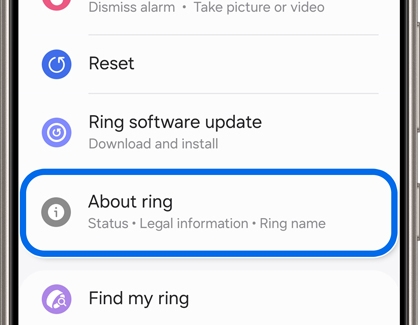How to find the Galaxy Ring's serial number

How to find the Galaxy Ring's serial number
Find your Galaxy Ring’s serial number

As long as your Galaxy Ring has been set up and connected to a phone, you can find its serial number in the Galaxy Wearable app. This information will be there even if the ring is currently disconnected as long as you haven't reset the ring or removed it from your paired devices list.
- Open the Galaxy Wearable app, and then make sure the ring is selected.
- Tap About ring.
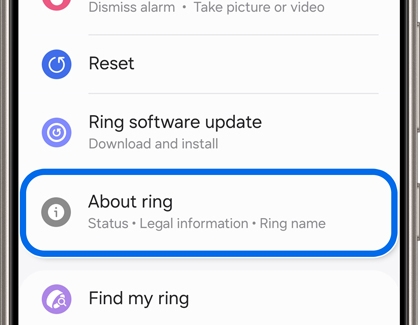
- You’ll see the ring’s serial number listed, along with other device information.



Contact Samsung Support


-
Mobile 8 AM - 12 AM EST 7 days a week
-
Home Electronics & Appliance 8 AM - 12 AM EST 7 days a week
-
IT/Computing 8 AM - 12 AM EST 7 days a week
-
Text Support 24 hours a day 7 days a week

You Are About To Be Redirected To Investor Relations Information for U.S.
Thank you for visiting Samsung U.S. Investor Relations. You will be redirected via a new browser window to the Samsung Global website for U.S. investor relations information.Redirect Notification
As of Nov. 1, 2017, the Samsung Electronics Co., Ltd. printer business and its related affiliates were transferred to HP Inc.For more information, please visit HP's website: http://www.hp.com/go/samsung
- * For Samsung Supplies information go to: www.hp.com/go/samsungsupplies
- * For S.T.A.R. Program cartridge return & recycling go to: www.hp.com/go/suppliesrecycling
- * For Samsung printer support or service go to: www.hp.com/support/samsung
Select CONTINUE to visit HP's website.