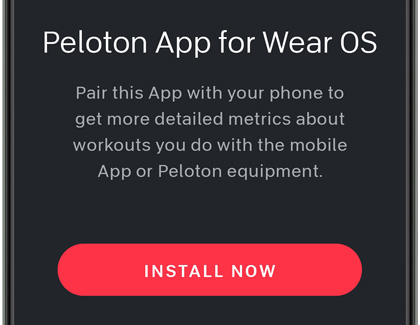Use your Galaxy Watch4 or Galaxy Watch5 with your Peloton

Use your Galaxy Watch4 or Galaxy Watch5 with your Peloton
Connect your Galaxy watch and Peloton device
Getting your workout started with your Galaxy watch and Peloton device is simple! The following steps will help you connect the two devices when it’s time for an exercise session.
- Make sure your Galaxy watch and Galaxy phone are paired via the Galaxy Wearable app, and then navigate to and open the Play Store on your phone.
- Search for and select Peloton App, and then tap the down arrow next to Install. Make sure your phone is selected, and then select your Galaxy Watch4 or Galaxy Watch5. Tap Install to install the app on both devices. When it’s finished, tap Open.
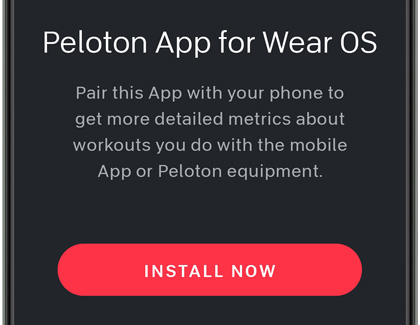
- Log into the app using your Peloton account credentials. Or, select one of the available options to create a new account, and then follow the on-screen instructions.
- Next, strap on your Galaxy watch, and then navigate to and open the Peloton App on your watch. Open a new workout session on your Peloton device.

- Your watch will detect the Peloton; tap CONNECT on your watch when prompted.
- Once the devices are paired, you can begin your workout and view your progress directly from your watch.

Contact Samsung Support


-
Mobile 8 AM - 12 AM EST 7 days a week
-
Home Electronics & Appliance 8 AM - 12 AM EST 7 days a week
-
IT/Computing 8 AM - 12 AM EST 7 days a week
-
Text Support 24 hours a day 7 days a week

You Are About To Be Redirected To Investor Relations Information for U.S.
Thank you for visiting Samsung U.S. Investor Relations. You will be redirected via a new browser window to the Samsung Global website for U.S. investor relations information.Redirect Notification
As of Nov. 1, 2017, the Samsung Electronics Co., Ltd. printer business and its related affiliates were transferred to HP Inc.For more information, please visit HP's website: http://www.hp.com/go/samsung
- * For Samsung Supplies information go to: www.hp.com/go/samsungsupplies
- * For S.T.A.R. Program cartridge return & recycling go to: www.hp.com/go/suppliesrecycling
- * For Samsung printer support or service go to: www.hp.com/support/samsung
Select CONTINUE to visit HP's website.