Galaxy AI Generative edit errors in the Gallery

Galaxy AI Generative edit errors in the Gallery
Couldn’t connect. Check your network connection and try again.
First ensure that your device is connected to a Wi-Fi or mobile data network connection. If you are connected but still face the issue, try restarting the device or checking for any possible disruptions in network connection. You can also try connecting to a different Wi-Fi network to see if that resolves the problem. Finally, make sure that your app is up-to-date and that you have enabled all necessary permissions for it on your device.
Couldn't complete. Try again later.
The server is busy or having difficulty processing your request. Try again later.
Can’t generate fill for this content.
Some portion of the image may not align with Samsung’s policy. You may especially see this on faces, or when trying to fill in a large portion of the image.
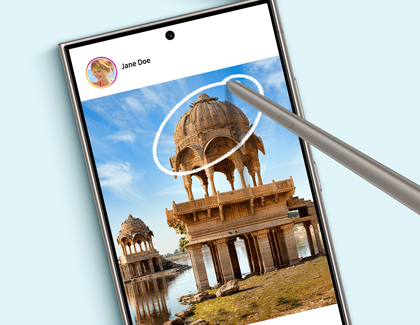


Contact Samsung Support


-
Mobile 8 AM - 12 AM EST 7 days a week
-
Home Electronics & Appliance 8 AM - 12 AM EST 7 days a week
-
IT/Computing 8 AM - 12 AM EST 7 days a week
-
Text Support 24 hours a day 7 days a week

You Are About To Be Redirected To Investor Relations Information for U.S.
Thank you for visiting Samsung U.S. Investor Relations. You will be redirected via a new browser window to the Samsung Global website for U.S. investor relations information.Redirect Notification
As of Nov. 1, 2017, the Samsung Electronics Co., Ltd. printer business and its related affiliates were transferred to HP Inc.For more information, please visit HP's website: http://www.hp.com/go/samsung
- * For Samsung Supplies information go to: www.hp.com/go/samsungsupplies
- * For S.T.A.R. Program cartridge return & recycling go to: www.hp.com/go/suppliesrecycling
- * For Samsung printer support or service go to: www.hp.com/support/samsung
Select CONTINUE to visit HP's website.
