Samsung PC runs slowly or freezes

Samsung PC runs slowly or freezes
Check for apps using a lot of resources.
- Press CTRL + ALT + DEL and then select Task Manager.
- Look for processes that are using a large percentage of resources, especially CPU or Memory.
- If you are not actively using resource-heavy apps you can select their name and then select End task to shut them down.
Keep everything up to date.
- Make sure you have the latest updates for Windows. Also update the Samsung drivers and support software.
- Check with app publishers for updates to your installed apps.
Check your storage.
Reboot the PC.
- Select the Start Menu.
- Select the Power icon.
- Select Restart.
Restore the PC to its factory settings.
Request service.

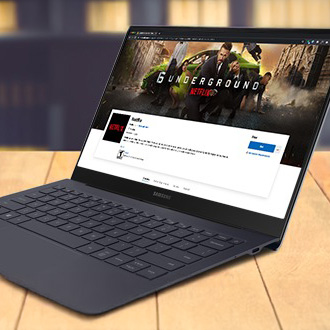

Contact Samsung Support


-
Mobile 8 AM - 12 AM EST 7 days a week
-
Home Electronics & Appliance 8 AM - 12 AM EST 7 days a week
-
IT/Computing 8 AM - 12 AM EST 7 days a week
-
Text Support 24 hours a day 7 days a week

You Are About To Be Redirected To Investor Relations Information for U.S.
Thank you for visiting Samsung U.S. Investor Relations. You will be redirected via a new browser window to the Samsung Global website for U.S. investor relations information.Redirect Notification
As of Nov. 1, 2017, the Samsung Electronics Co., Ltd. printer business and its related affiliates were transferred to HP Inc.For more information, please visit HP's website: http://www.hp.com/go/samsung
- * For Samsung Supplies information go to: www.hp.com/go/samsungsupplies
- * For S.T.A.R. Program cartridge return & recycling go to: www.hp.com/go/suppliesrecycling
- * For Samsung printer support or service go to: www.hp.com/support/samsung
Select CONTINUE to visit HP's website.
