Samsung PC screen is rotated

Samsung PC screen is rotated
Press Ctrl + Alt + Up.
Manually change the display orientation.
Select Settings, select System, and then select Display. Alternatively, you can try right clicking the Desktop and then selecting Display settings. If you have multiple displays connected, select the one that is rotated.

From the Display settings page, select Display orientation, and then choose your preferred screen orientation. Landscape is the default orientation.
Toggle Rotation lock.
Rotation lock can be found in the notification panel at the corner of the screen that is supposed to be in the bottom right. You may need to click Expand if you have previously collapsed the tiles.
Try turning Rotation lock on or off and then physically rotating your PC to the correct orientation.
Reboot the PC.
Contact Microsoft.

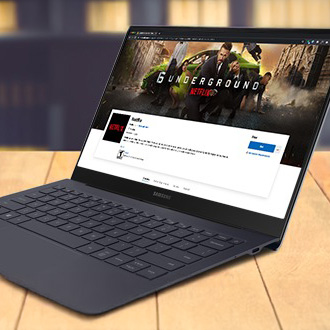


Contact Samsung Support


-
Mobile 8 AM - 12 AM EST 7 days a week
-
Home Electronics & Appliance 8 AM - 12 AM EST 7 days a week
-
IT/Computing 8 AM - 12 AM EST 7 days a week
-
Text Support 24 hours a day 7 days a week

You Are About To Be Redirected To Investor Relations Information for U.S.
Thank you for visiting Samsung U.S. Investor Relations. You will be redirected via a new browser window to the Samsung Global website for U.S. investor relations information.Redirect Notification
As of Nov. 1, 2017, the Samsung Electronics Co., Ltd. printer business and its related affiliates were transferred to HP Inc.For more information, please visit HP's website: http://www.hp.com/go/samsung
- * For Samsung Supplies information go to: www.hp.com/go/samsungsupplies
- * For S.T.A.R. Program cartridge return & recycling go to: www.hp.com/go/suppliesrecycling
- * For Samsung printer support or service go to: www.hp.com/support/samsung
Select CONTINUE to visit HP's website.
