Samsung phone wakes up in pocket or bag

Samsung phone wakes up in pocket or bag
Navigate to Motions and gestures.
Disable Lift to wake.
Tap the switch next to Lift to wake to turn the feature off.

Disable Double tap to wake.
Disable touch sensitivity.
You may also want to disable Touch sensitivity if the screen is still too sensitive.
Navigate to Settings, then tap Display, and then tap the switch next to Touch sensitivity to turn it off.
Enable Accidental touch protection.
From the same screen, tap the switch next to Accidental touch protection to turn it on. This will protect your screen from accidental touches.



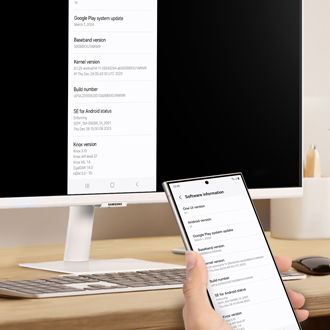
Contact Samsung Support


-
Mobile 8 AM - 12 AM EST 7 days a week
-
Home Electronics & Appliance 8 AM - 12 AM EST 7 days a week
-
IT/Computing 8 AM - 12 AM EST 7 days a week
-
Text Support 24 hours a day 7 days a week

You Are About To Be Redirected To Investor Relations Information for U.S.
Thank you for visiting Samsung U.S. Investor Relations. You will be redirected via a new browser window to the Samsung Global website for U.S. investor relations information.Redirect Notification
As of Nov. 1, 2017, the Samsung Electronics Co., Ltd. printer business and its related affiliates were transferred to HP Inc.For more information, please visit HP's website: http://www.hp.com/go/samsung
- * For Samsung Supplies information go to: www.hp.com/go/samsungsupplies
- * For S.T.A.R. Program cartridge return & recycling go to: www.hp.com/go/suppliesrecycling
- * For Samsung printer support or service go to: www.hp.com/support/samsung
Select CONTINUE to visit HP's website.
