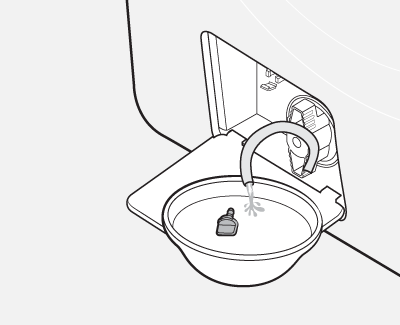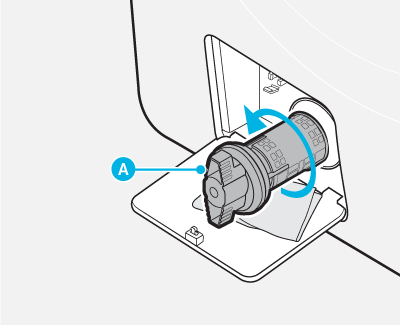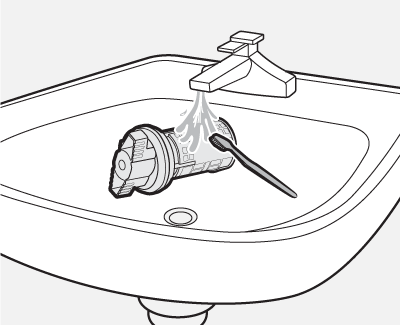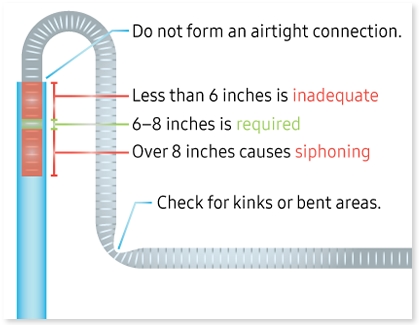Samsung washing machine does not spin at all

Samsung washing machine does not spin at all
Are you experiencing a different spin issue?
The troubleshooting here is relevant if your washer never spins at all when attempting to start a cycle. If your washer was spinning but it stopped mid cycle, see our washer spins poorly guide instead, as it contains more steps specific to that issue that can help prevent service. That guide also covers any other spin issue, such as slow spinning, perpetual spinning, or spin-related error codes, as well as issues caused by poor spinning, such as long cycle times or soaking wet clothes.
Only continue with this article if your washer does not spin at all.



Contact Samsung Support


-
Mobile 8 AM - 12 AM EST 7 days a week
-
Home Electronics & Appliance 8 AM - 12 AM EST 7 days a week
-
IT/Computing 8 AM - 12 AM EST 7 days a week
-
Text Support 24 hours a day 7 days a week

You Are About To Be Redirected To Investor Relations Information for U.S.
Thank you for visiting Samsung U.S. Investor Relations. You will be redirected via a new browser window to the Samsung Global website for U.S. investor relations information.Redirect Notification
As of Nov. 1, 2017, the Samsung Electronics Co., Ltd. printer business and its related affiliates were transferred to HP Inc.For more information, please visit HP's website: http://www.hp.com/go/samsung
- * For Samsung Supplies information go to: www.hp.com/go/samsungsupplies
- * For S.T.A.R. Program cartridge return & recycling go to: www.hp.com/go/suppliesrecycling
- * For Samsung printer support or service go to: www.hp.com/support/samsung
Select CONTINUE to visit HP's website.